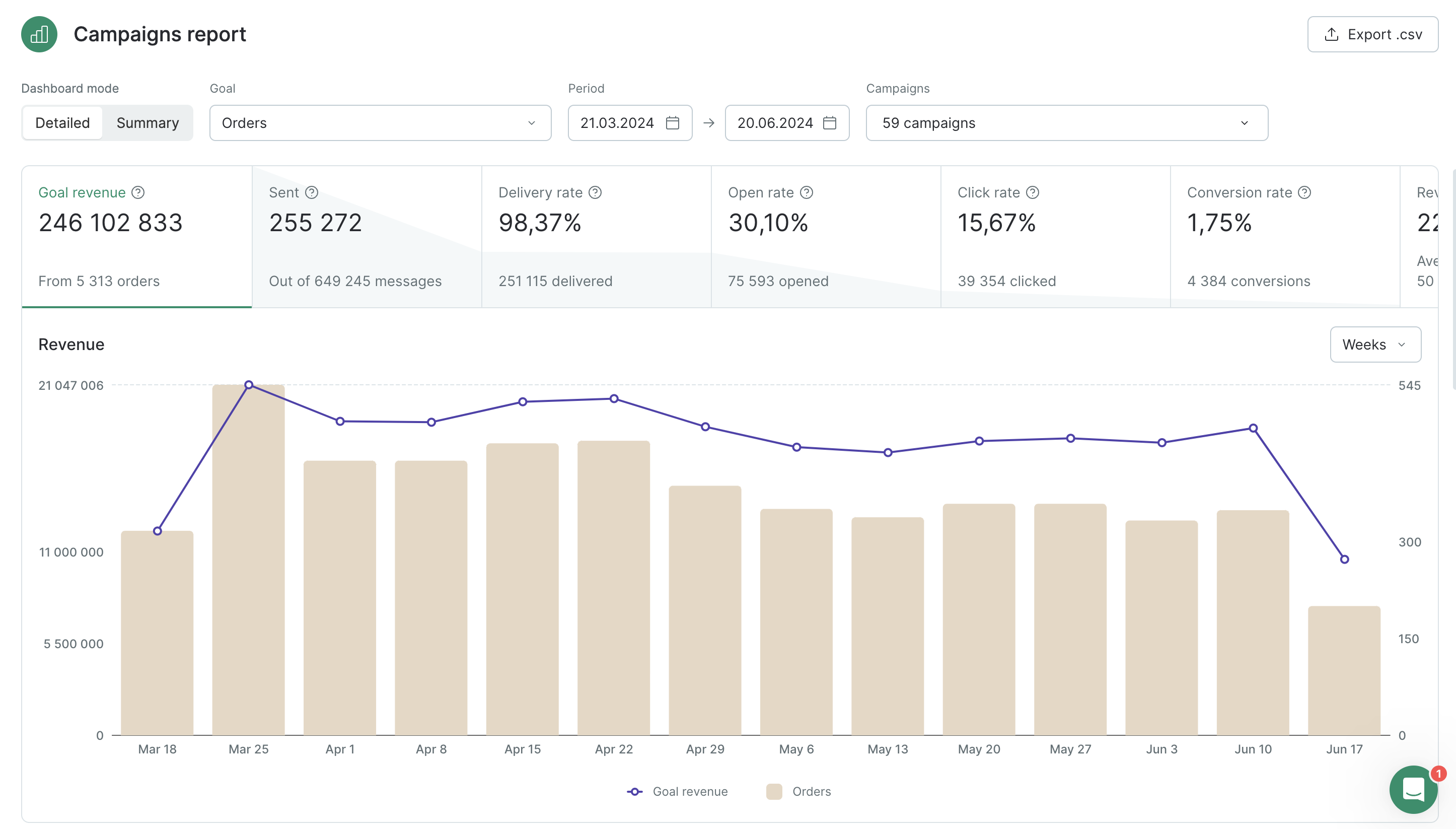About goals and how to use them
Goal is a desired customer action to be performed as a result of your campaigns. A goal represents a completed activity, called a conversion, that contributes to the success of your business.
A goal can be set as an order of any status and touchpoint. For example, paid online orders.
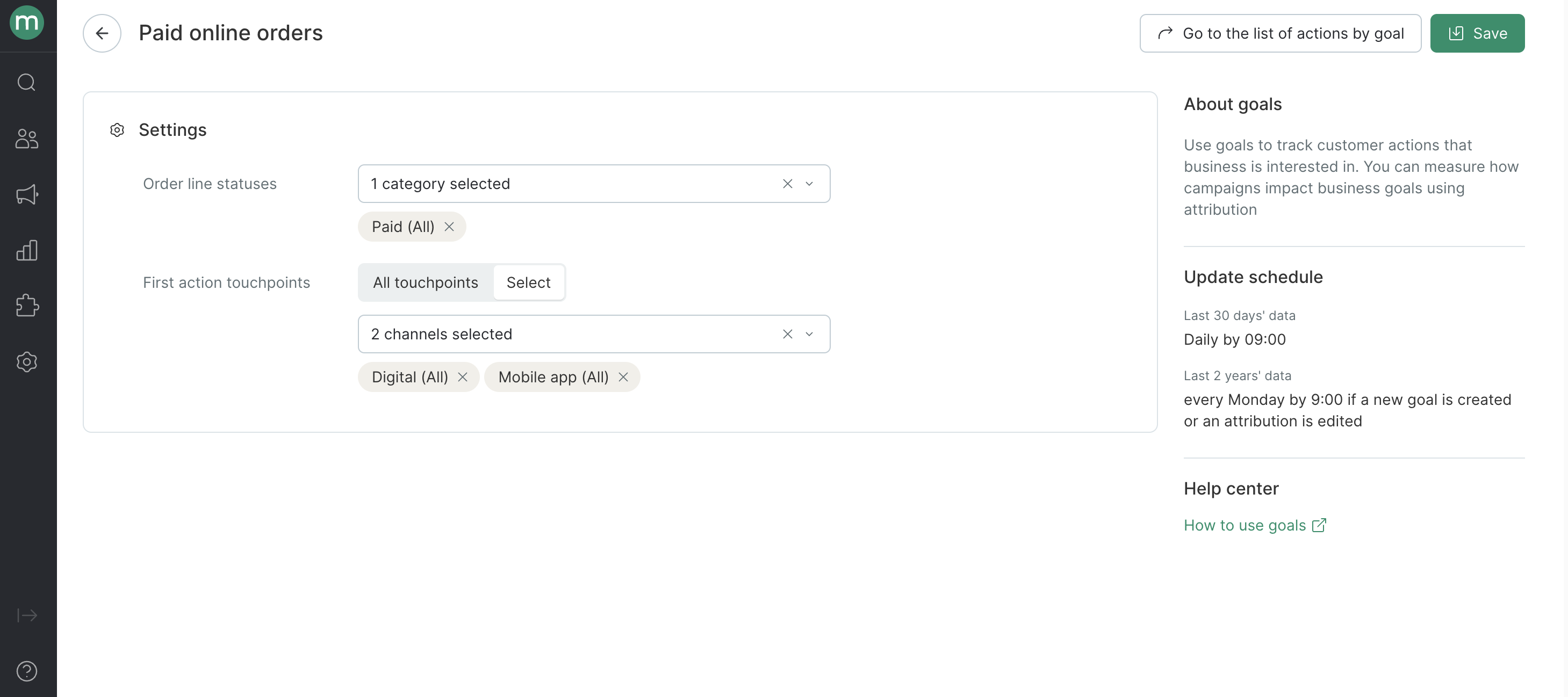
You can track your goals and the impact of campaigns on goals using the goals and campaigns reports.
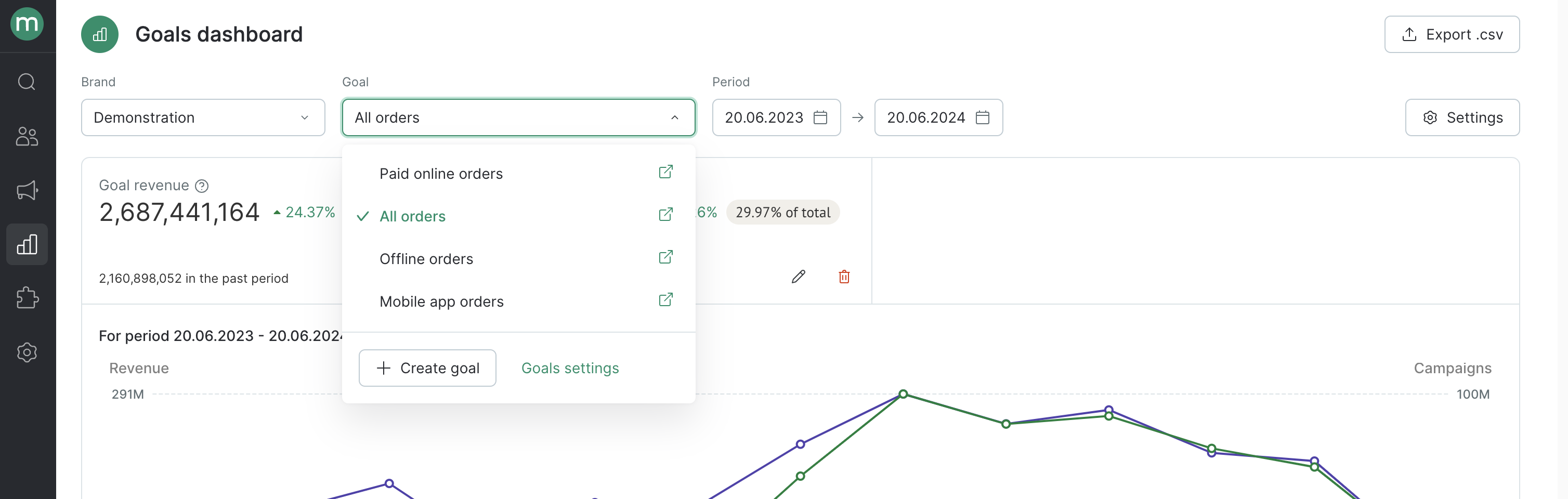
Campaigns’ impact on goals is calculated using last-non-direct-touch attribution model. Attribution settings (attribution window and excluded campaigns) are the same for all goals.
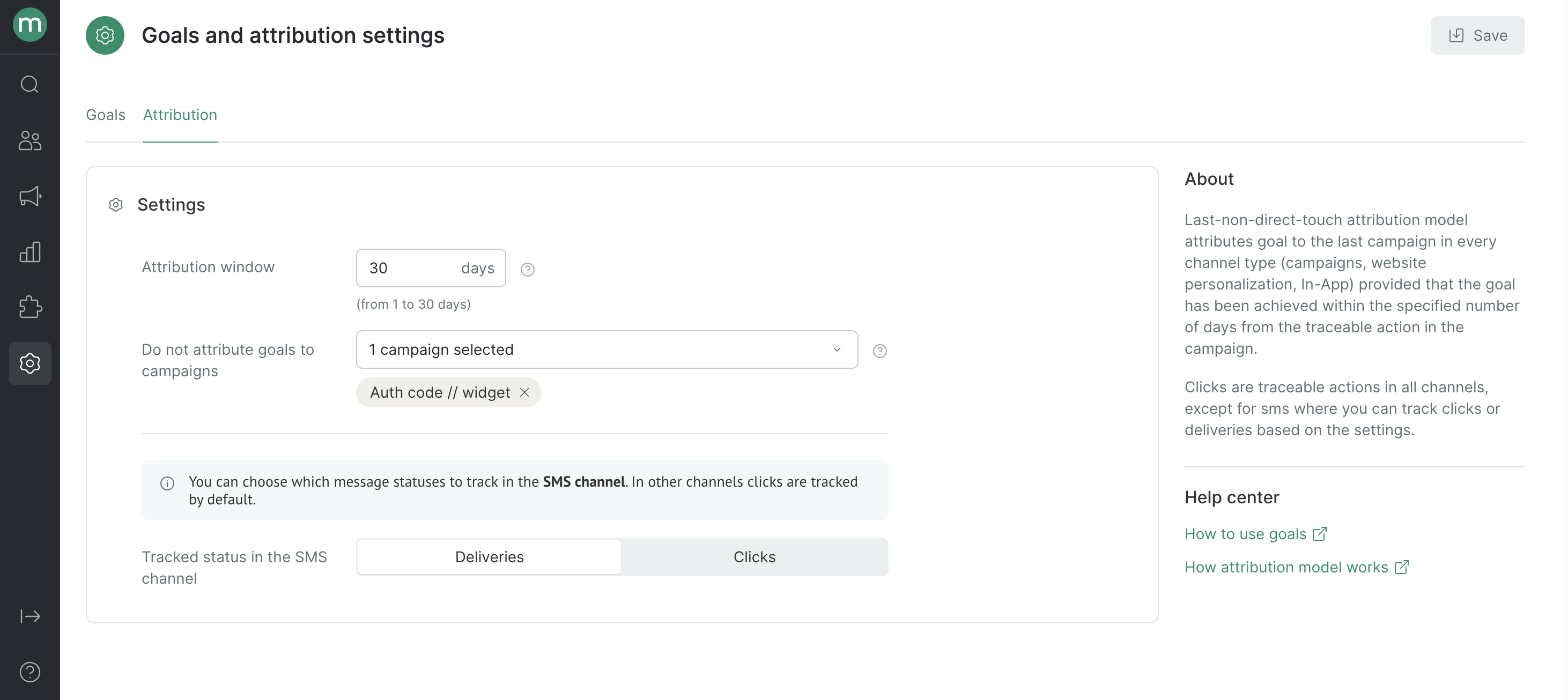
Default goal
Every project has an automatically created default goal ”Orders” that includes orders in status categories “Placed”, “Paid”, “Delivered” across all touchpoints.
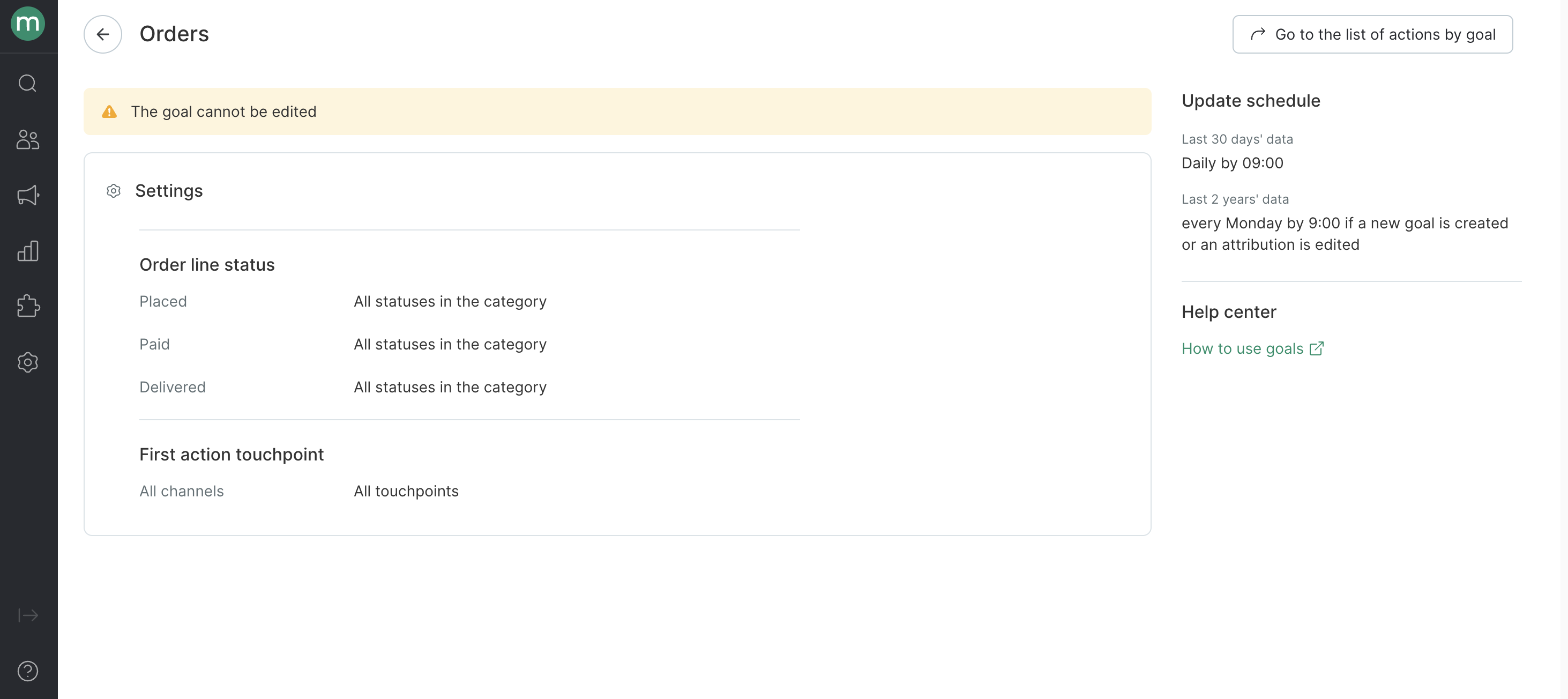
This goal is used in filters “Associated with campaign” and “Associated with flow”, attribution export and website campaigns reports.
How to create a new goal
You can create up to 5 goals, including the default goal.
- Go to Settings → System → Goals and attribution settings and ****press Create goal:
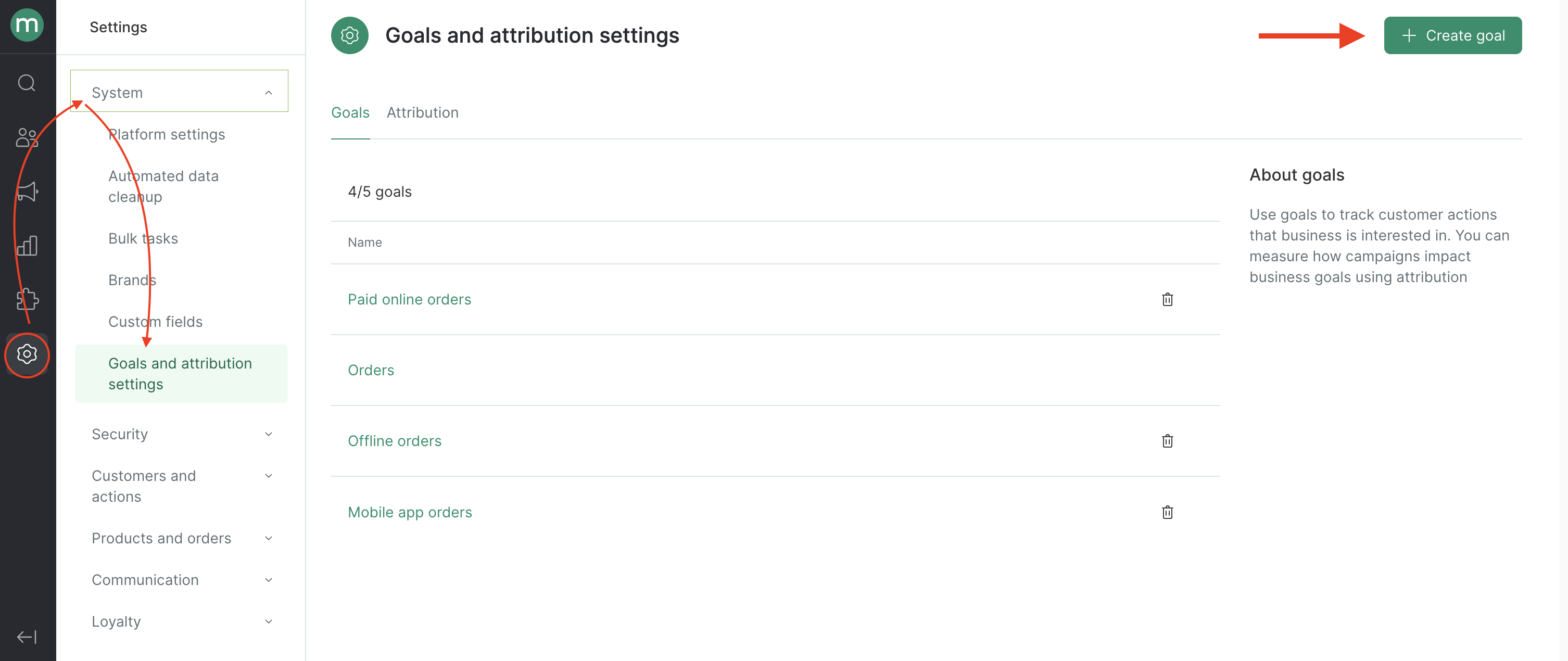
- Set up a name.
- Select desired category status and touchpoints.
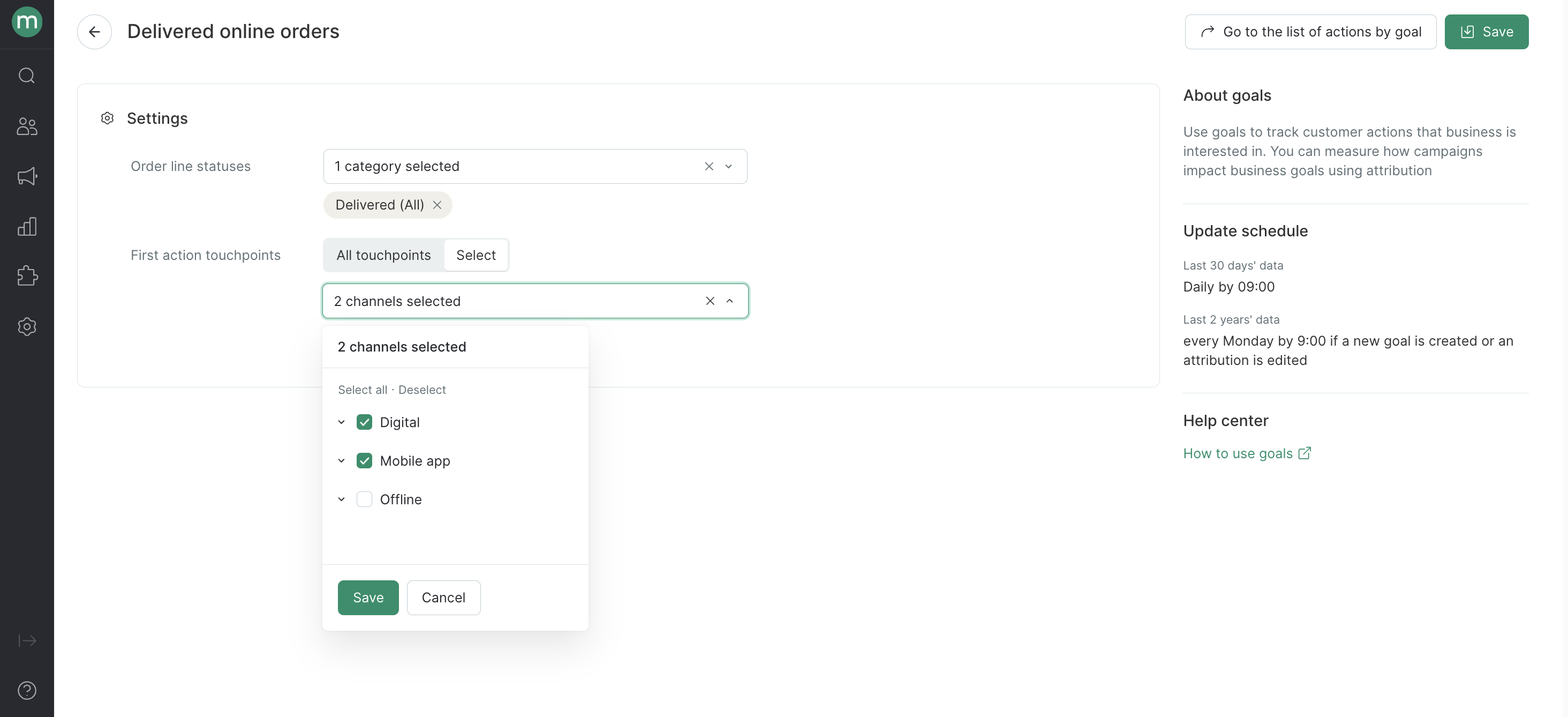
- Go to the list of goal’s actions — lets you see the actions that fall under the selected conditions:
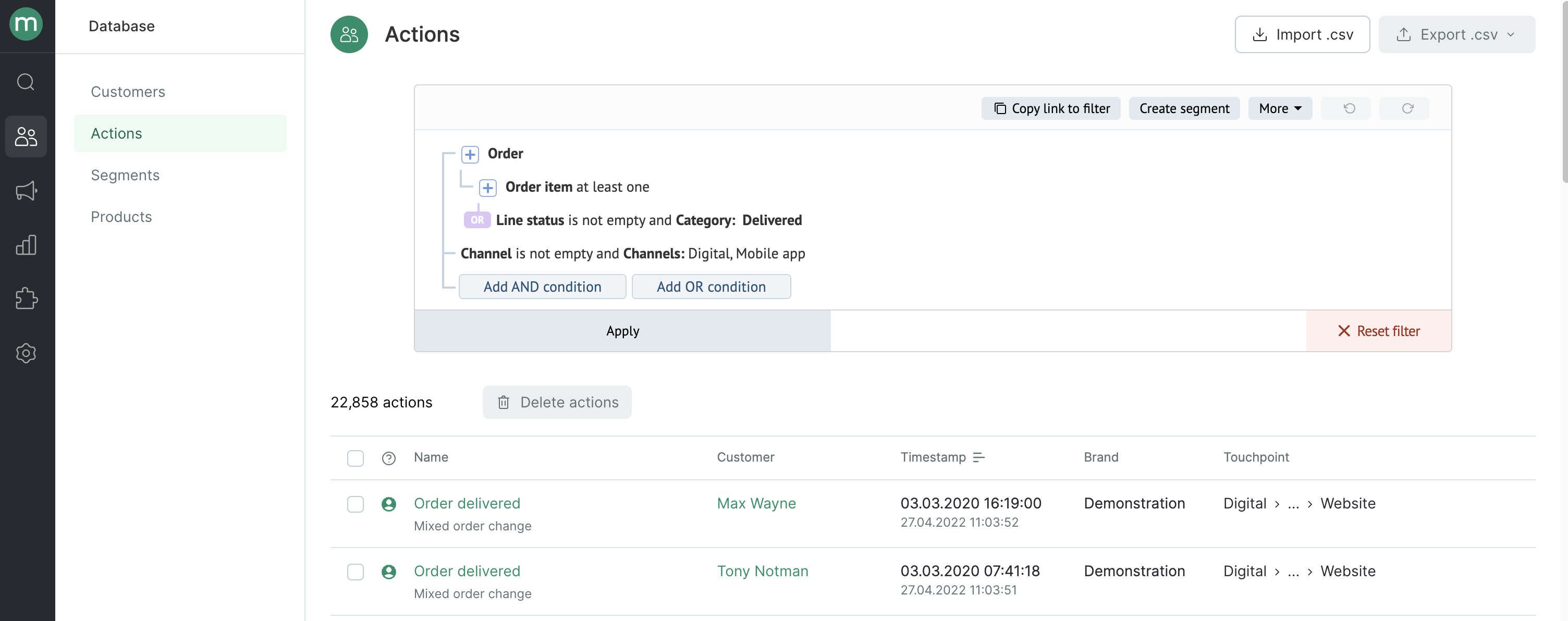
- Save your goal.
Once a goal is created, you cannot edit it’s settings. You can only delete the goal or edit it’s name.
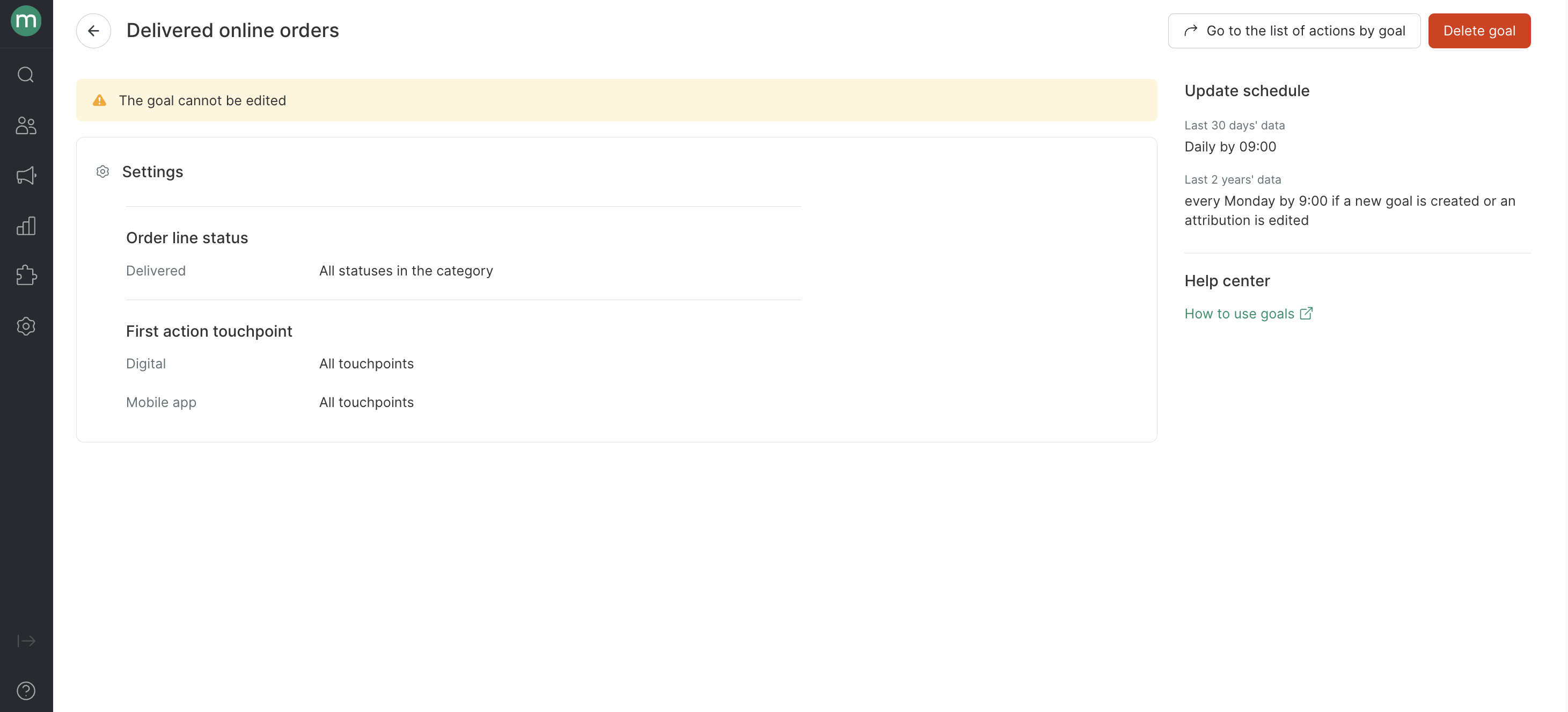
Goal added:
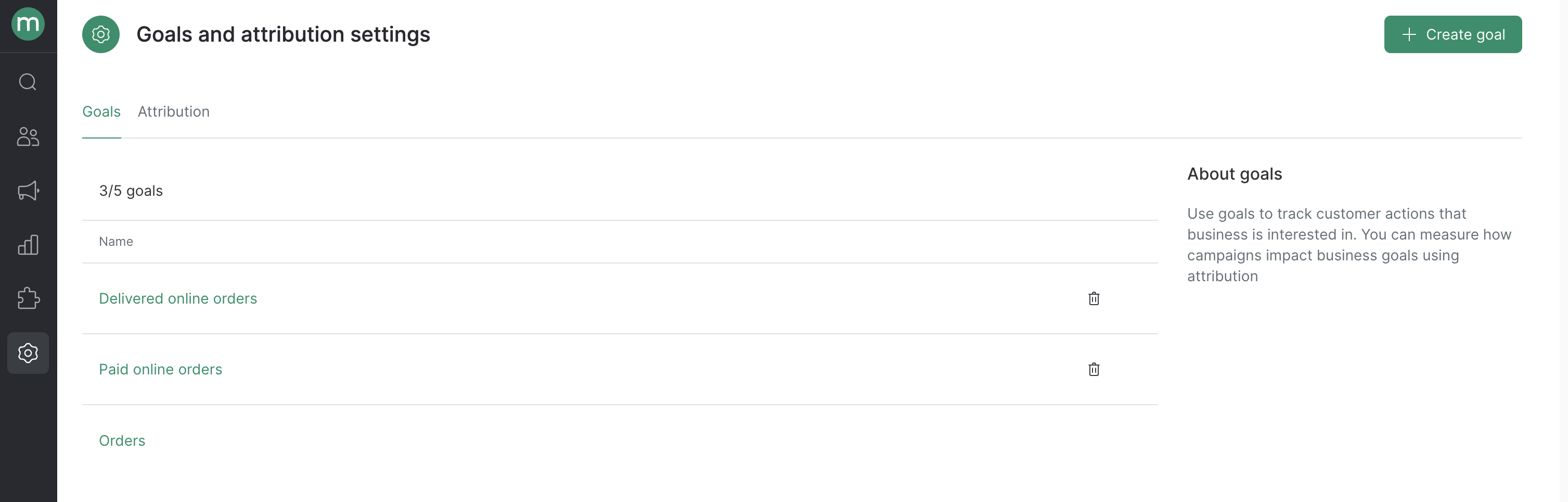
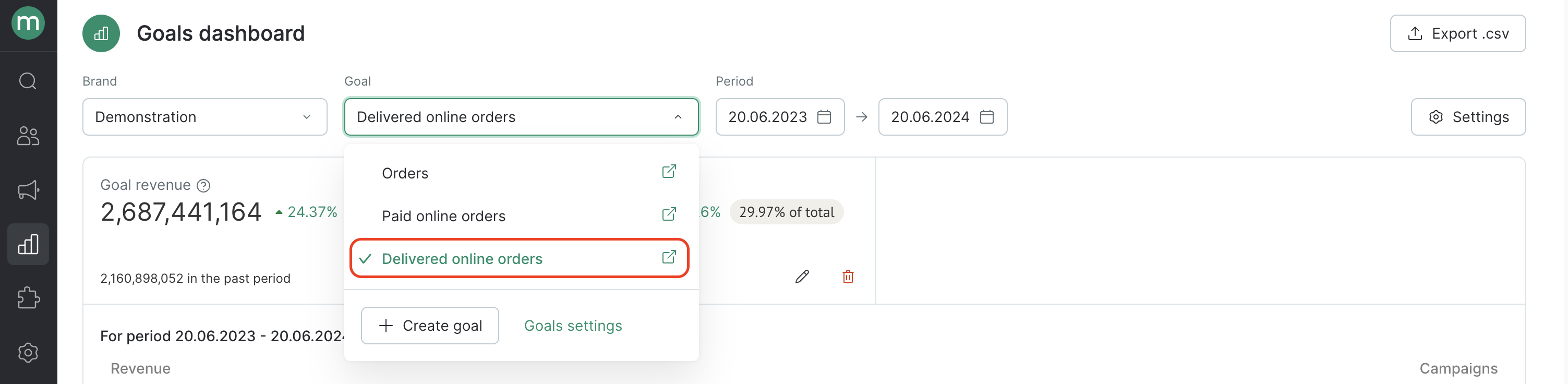
Data for the last 30 days will appear in reports the next day by 9:00, for the last 2 years by the following Monday.
Further data will be updated:
- Last 30 days' data — daily by 09:00
- Last 2 years days' data — every Monday by 09:00 if a new goal is created or an attribution is edited
See the results
You can track your goals and the impact of channels on goals using the goals report.
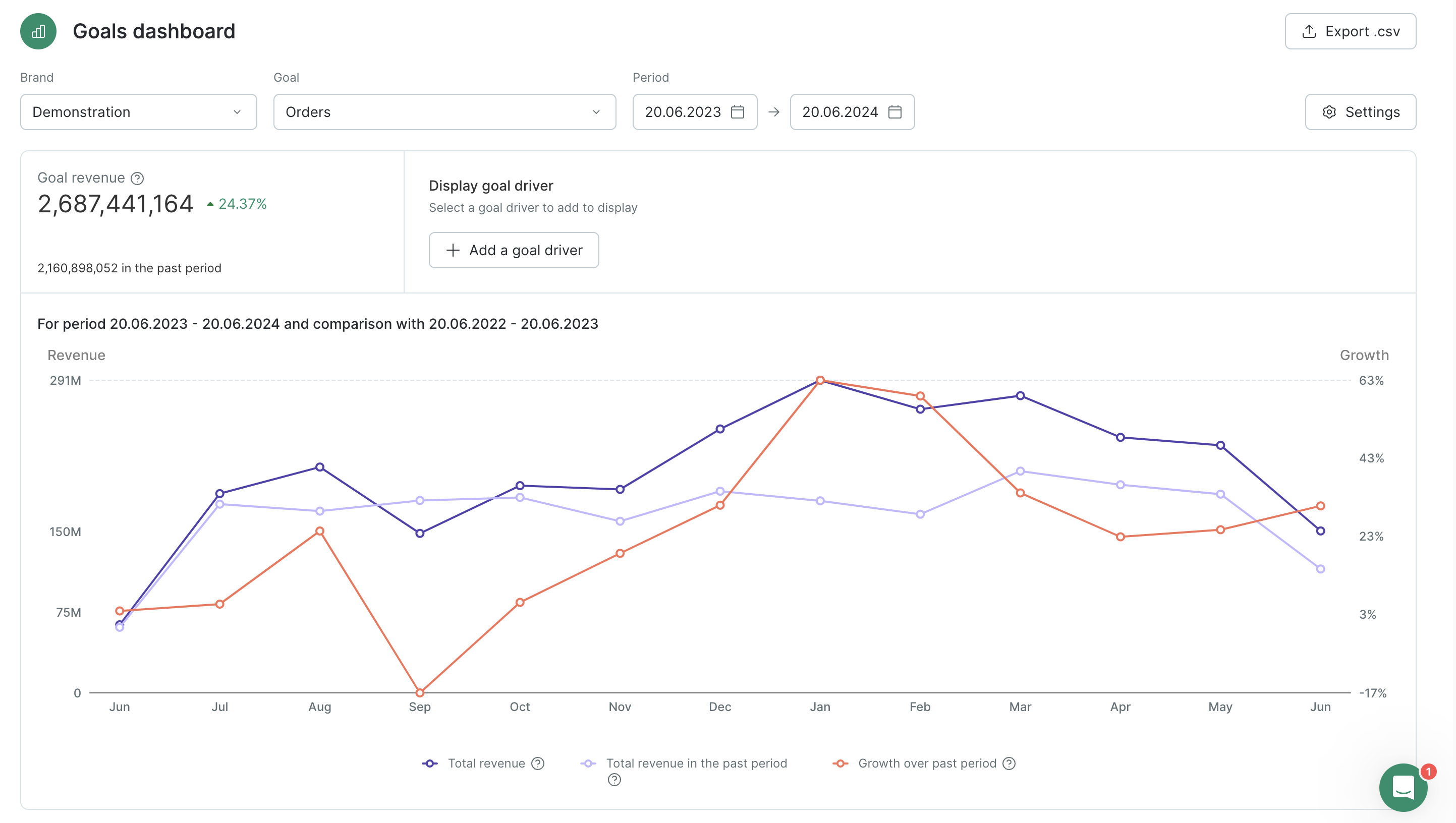
The campaings report lets you see how each campaign impacted a chosen goal.