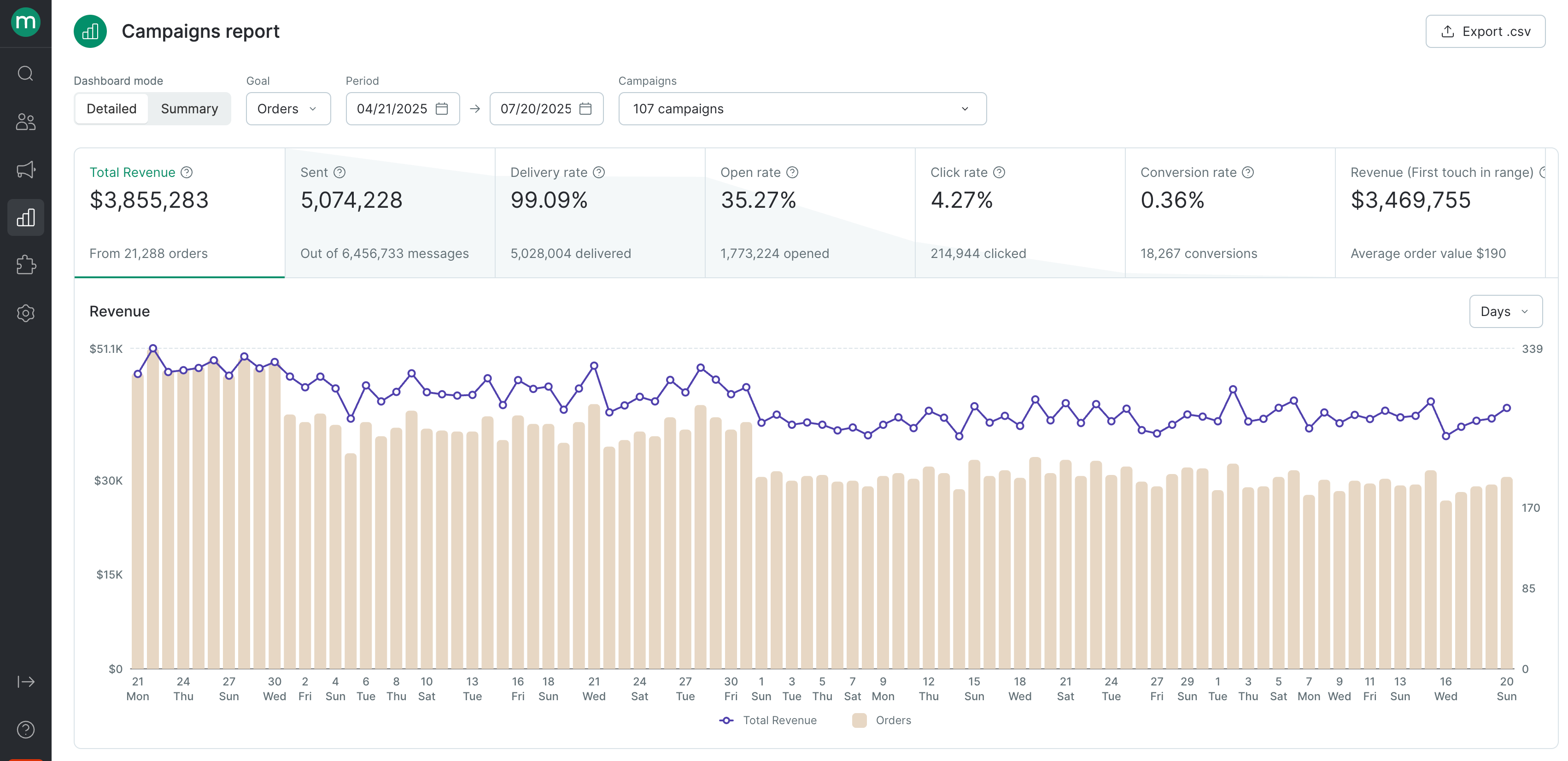What Are Goals and Why Use Them?
A goal is a specific customer action that your marketing campaigns aim to drive. It reflects the outcome your business wants — and is used to evaluate performance and growth.
A goal might be, for example, orders that contain order lines in selected status or order status categories, across any channel or touchpoint — such as paid and delivered online orders.
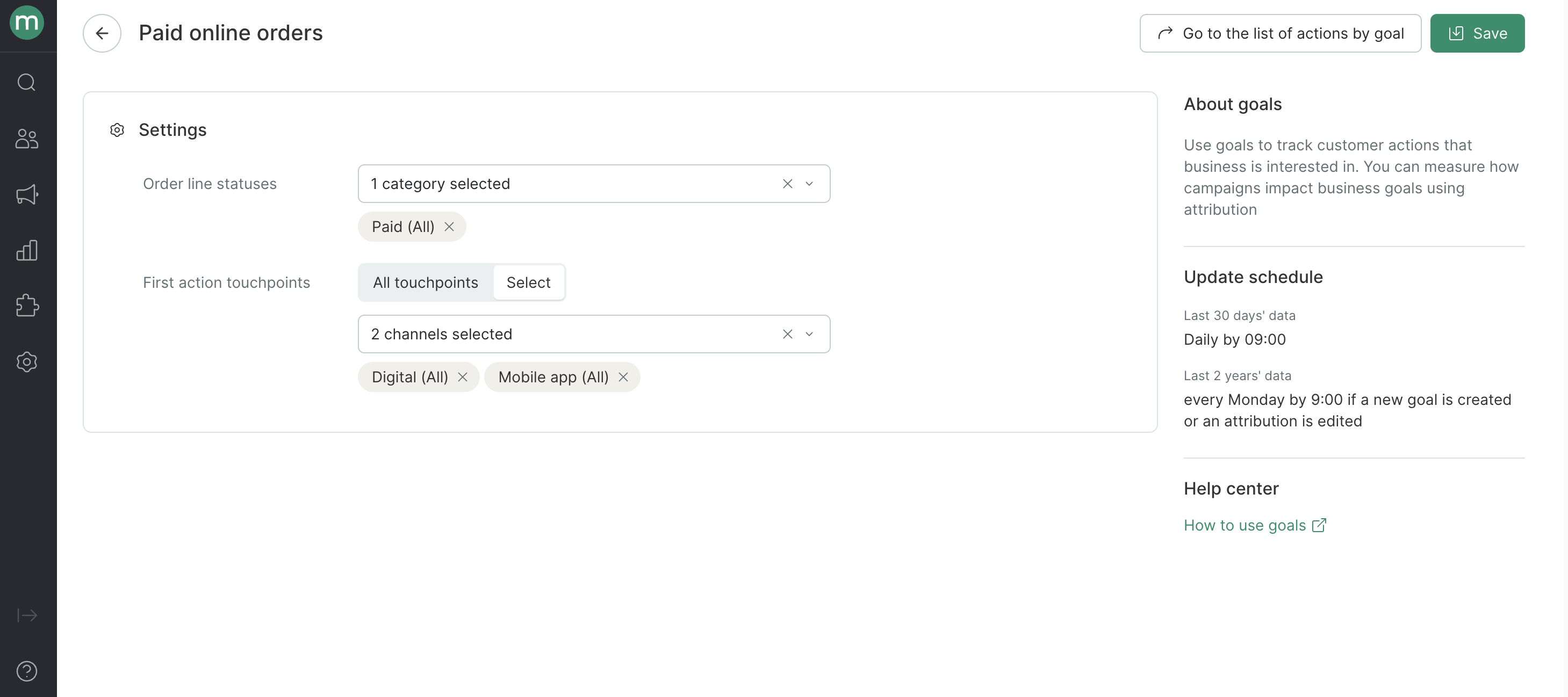
You can track how campaigns contribute to goals in:
- Business Metrics Report
- Campaigns report
- Campaign overview
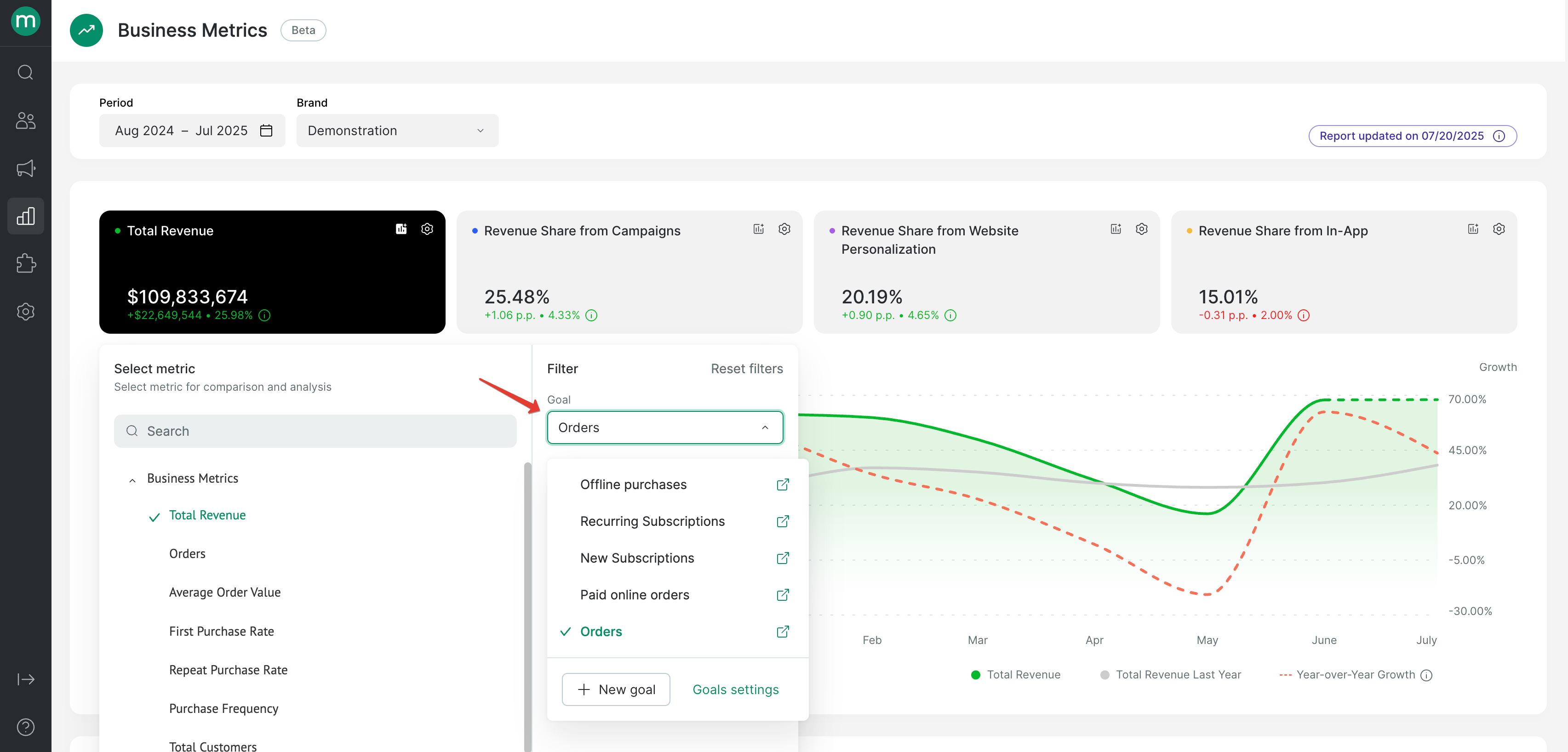
All goals are tracked using a last-non-direct-touch attribution model — the attribution window and exclusion settings are consistent across all reports.
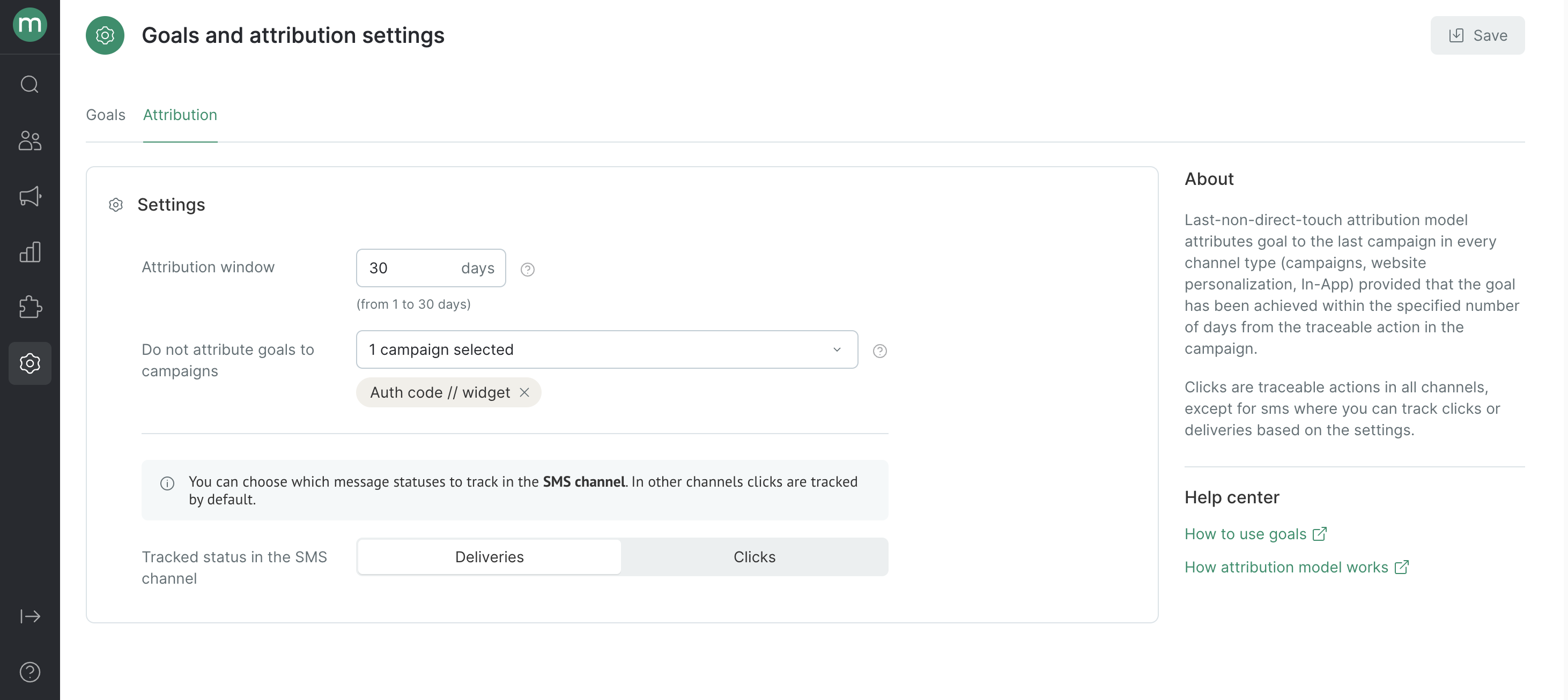
Default Goal: “Orders”
Every project comes with a built-in default goal called Orders. It includes all orders across all touchpoints that are marked as:
- Placed
- Paid
- Delivered
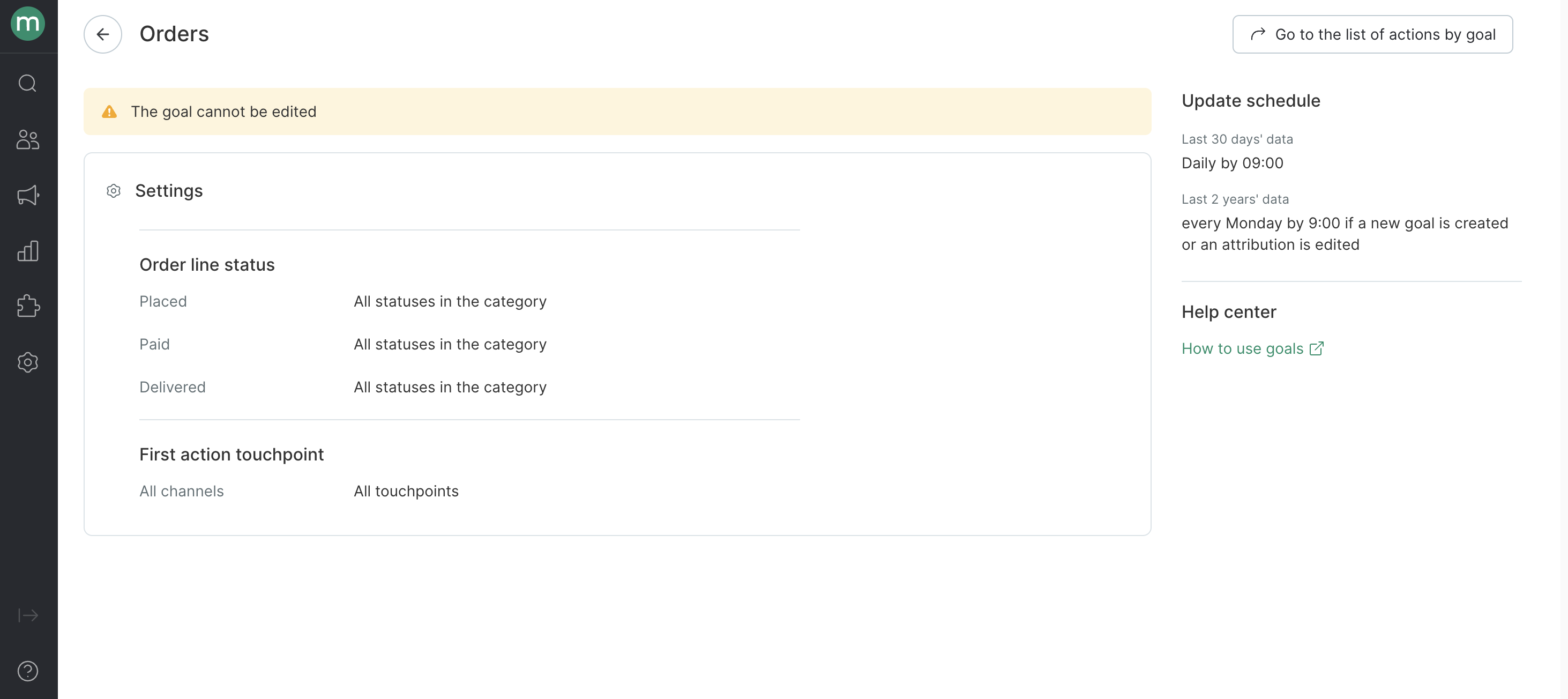
This default goal is used for attribution in filters, data exports, and website personalization reports.
How to Add a Goal
- To create a new goal:
Go to Settings → System Settings → Goals and Attribution. Click "Create Goal"
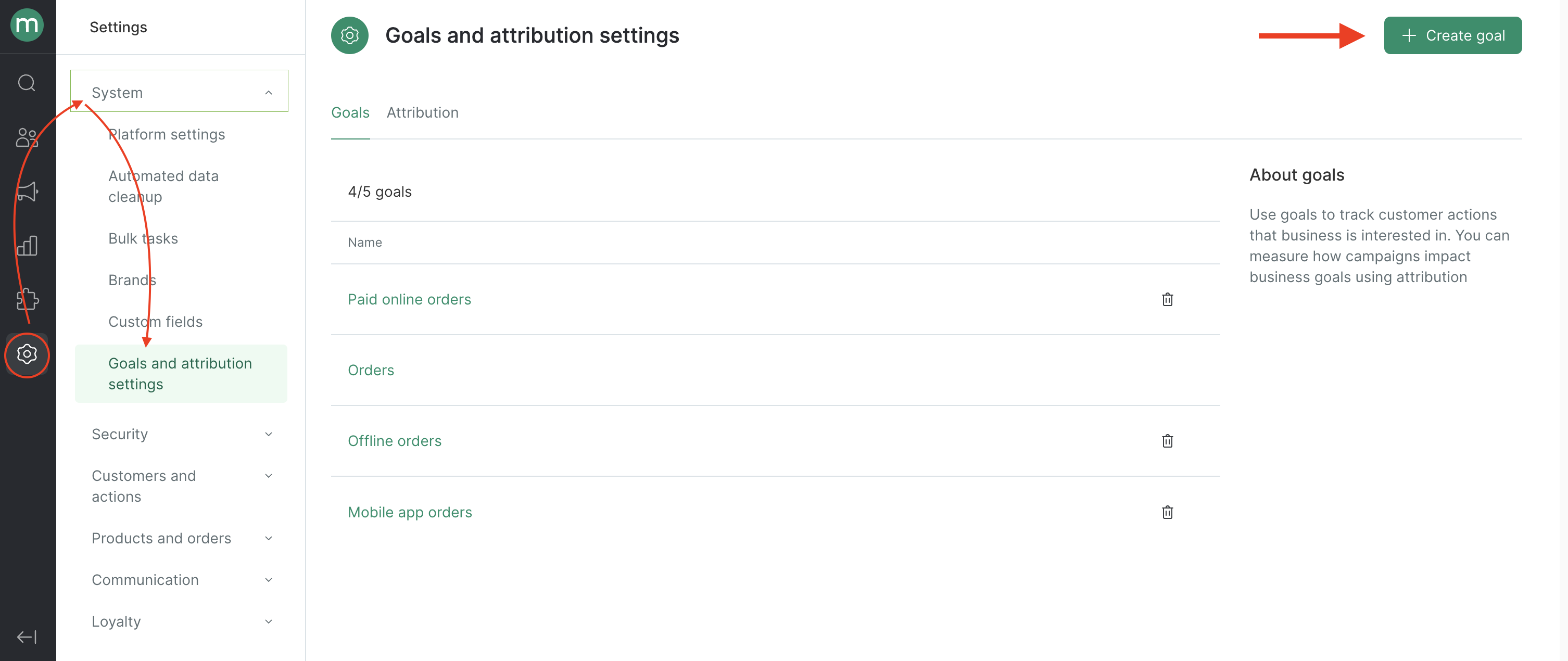
- Fill in the goal details:
- Name
- Select the relevant order categories and statuses. Revenue will be calculated based on the total value of all qualifying orders.
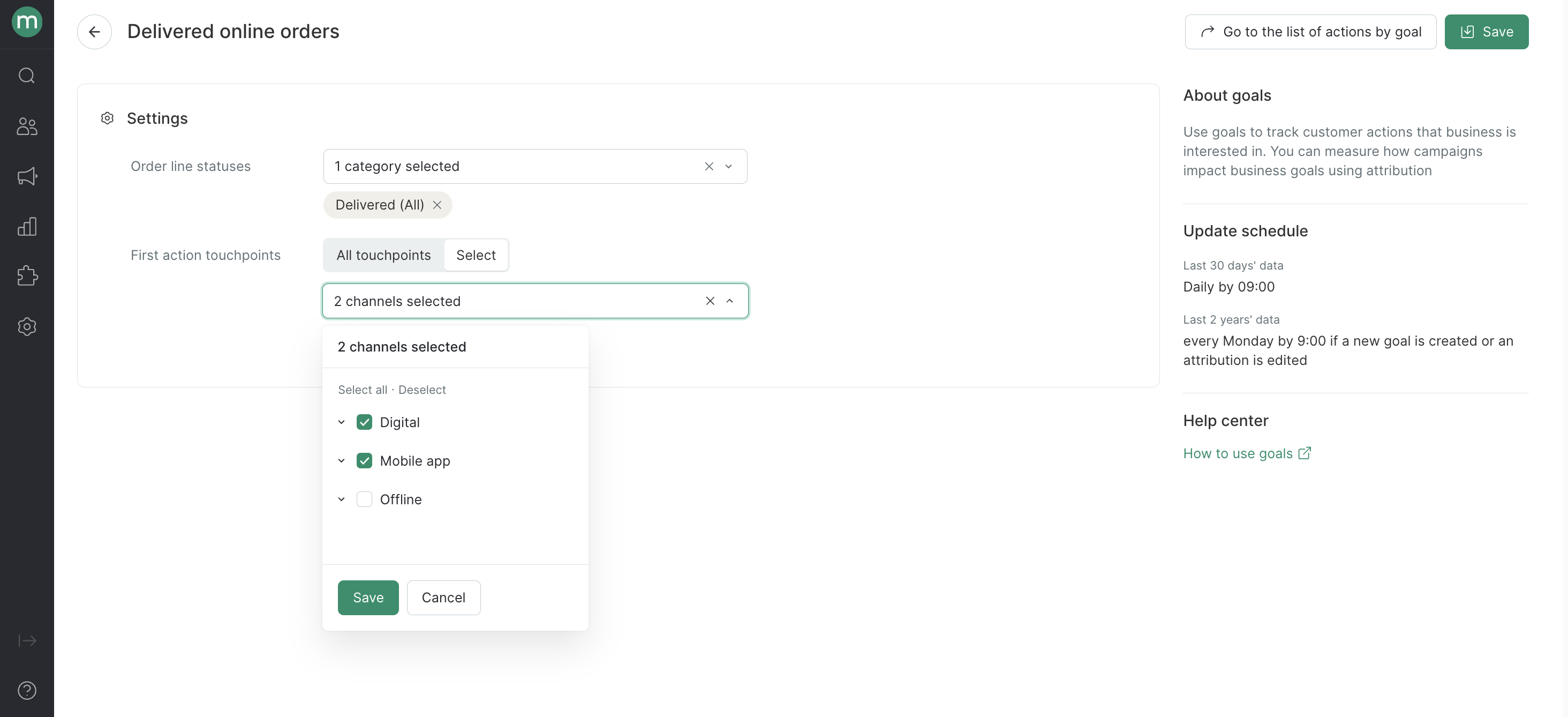
Specify the channel or first-touchpoint the order must come from. Or choose to include orders from any touchpoint.
Click on the goal name to view example actions that will count toward this goal.

Save the goal.
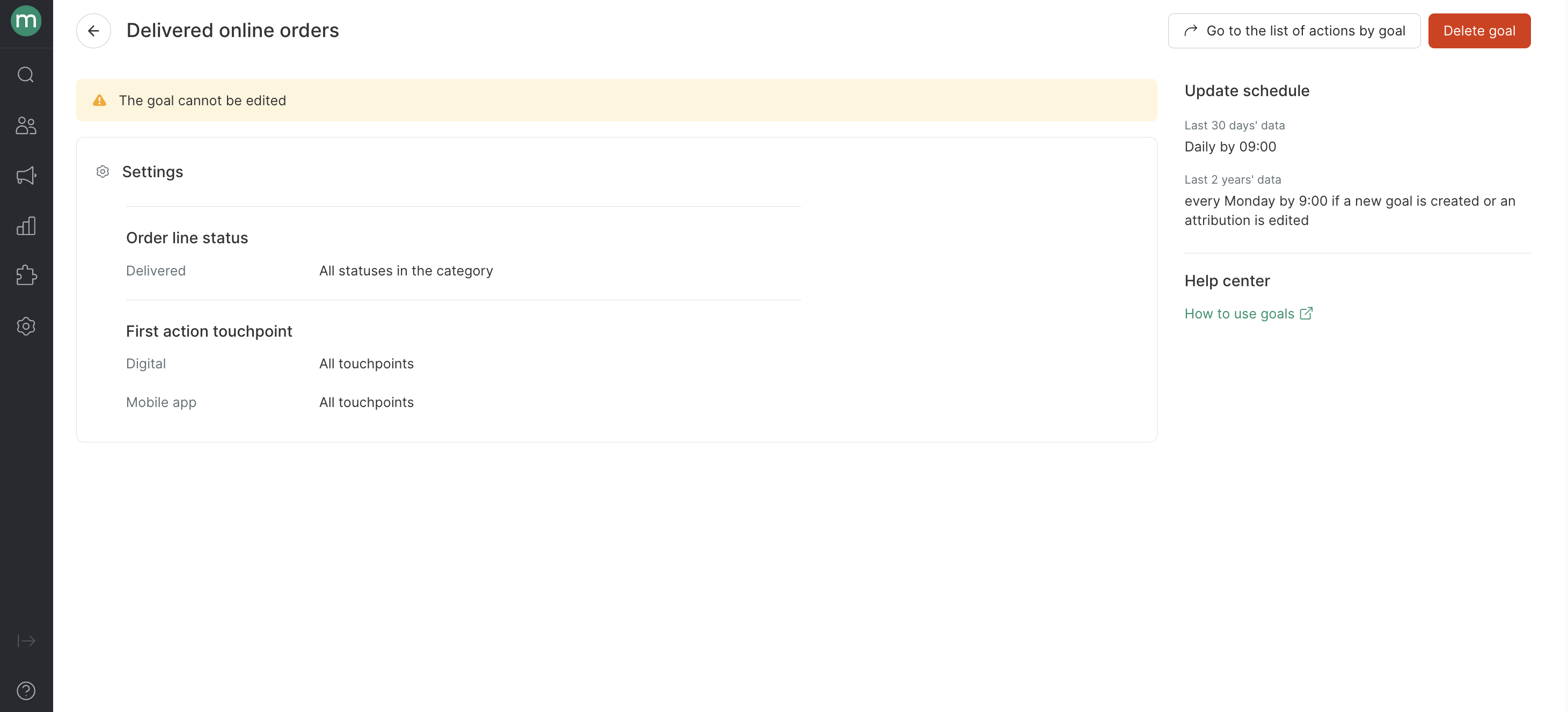
Goal added.
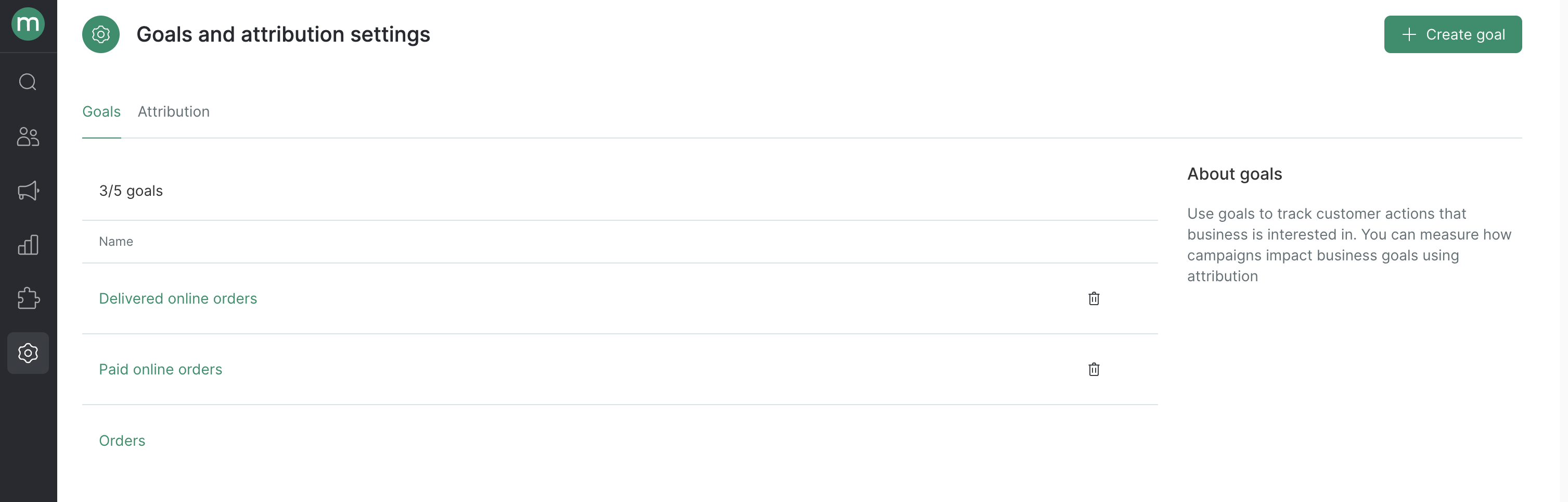
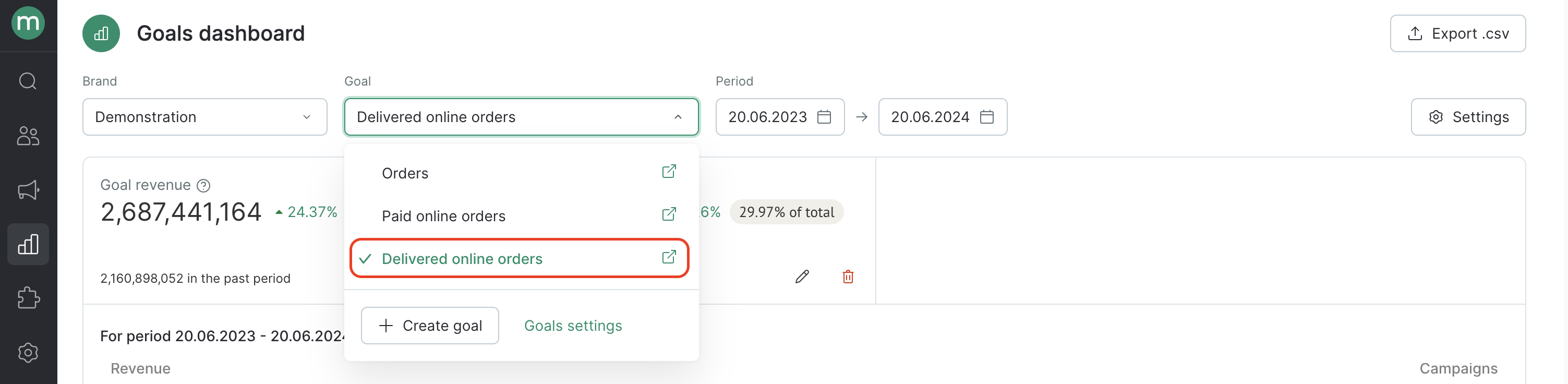
- Data from the past 30 days will appear in reports by 9:00 AM the next day.
- Data from the past 365 days will be available by the following Monday.
After that, updates follow this schedule:
- Last 30 days → updated daily at 9:00 AM
- Last 2 years → updated every Monday at 9:00 AM (if a new goal is created or attribution settings are changed).
Where to View Goal Performance
- Business Metrics Report
Analyze goal-related KPIs — see how lifecycle segments and campaigns impact performance.
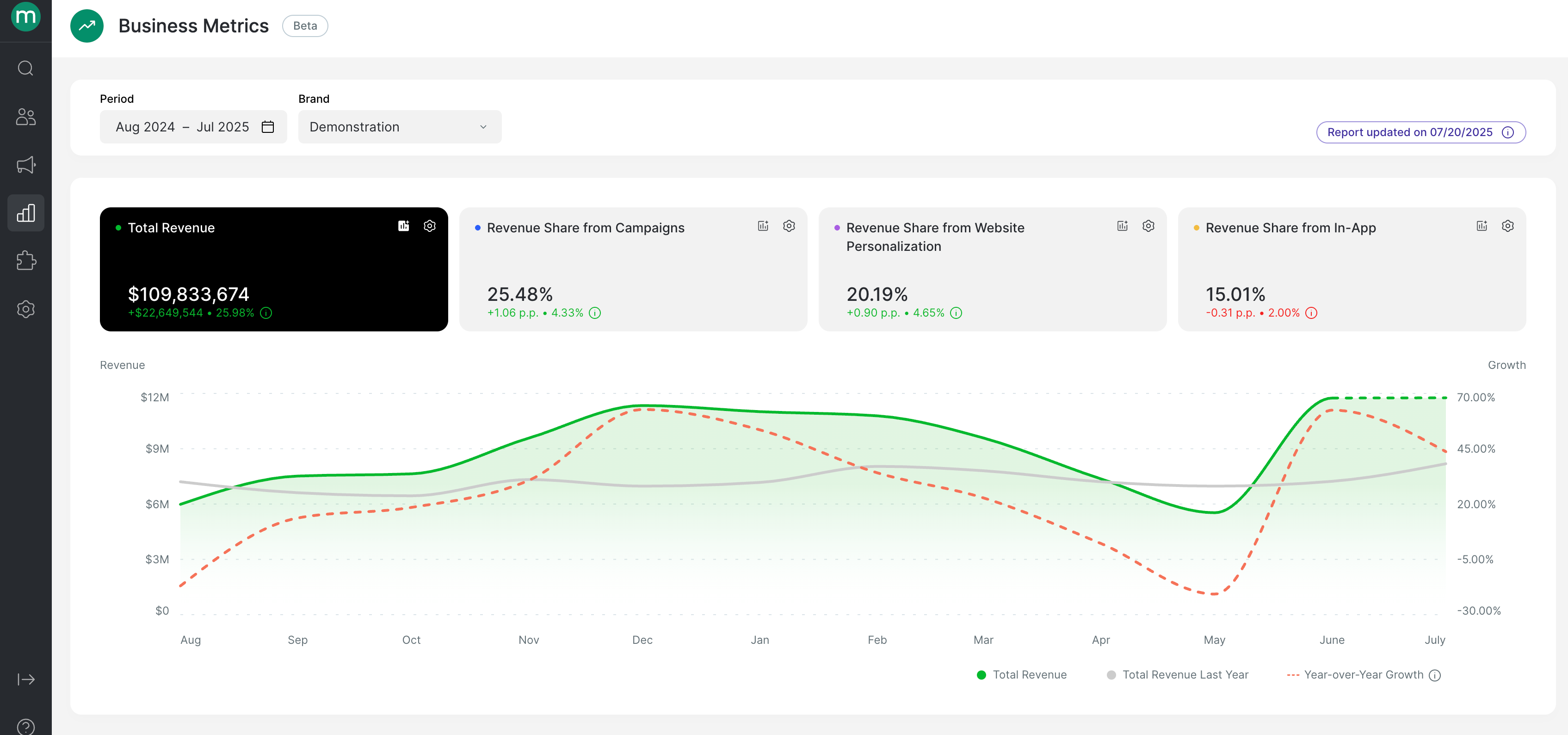
- Campaign Report
See which campaigns contributed to goal completion and in what volume.