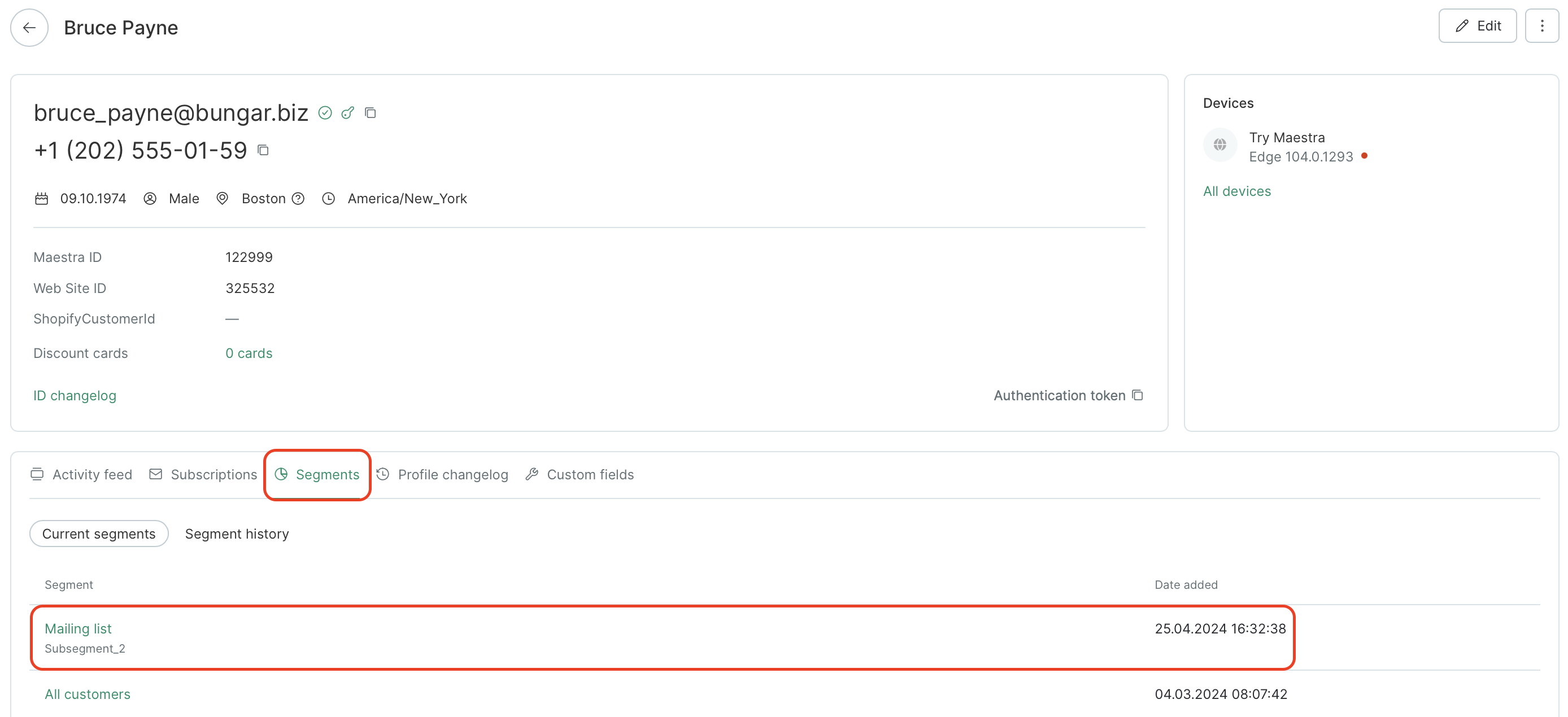Follow the guidelines to filter customers into a Static segment.
Refer to How to Import Customers into a Static Segment to learn how to upload customers into a segment from a file.
Steps
- Check if the segmentation is active:
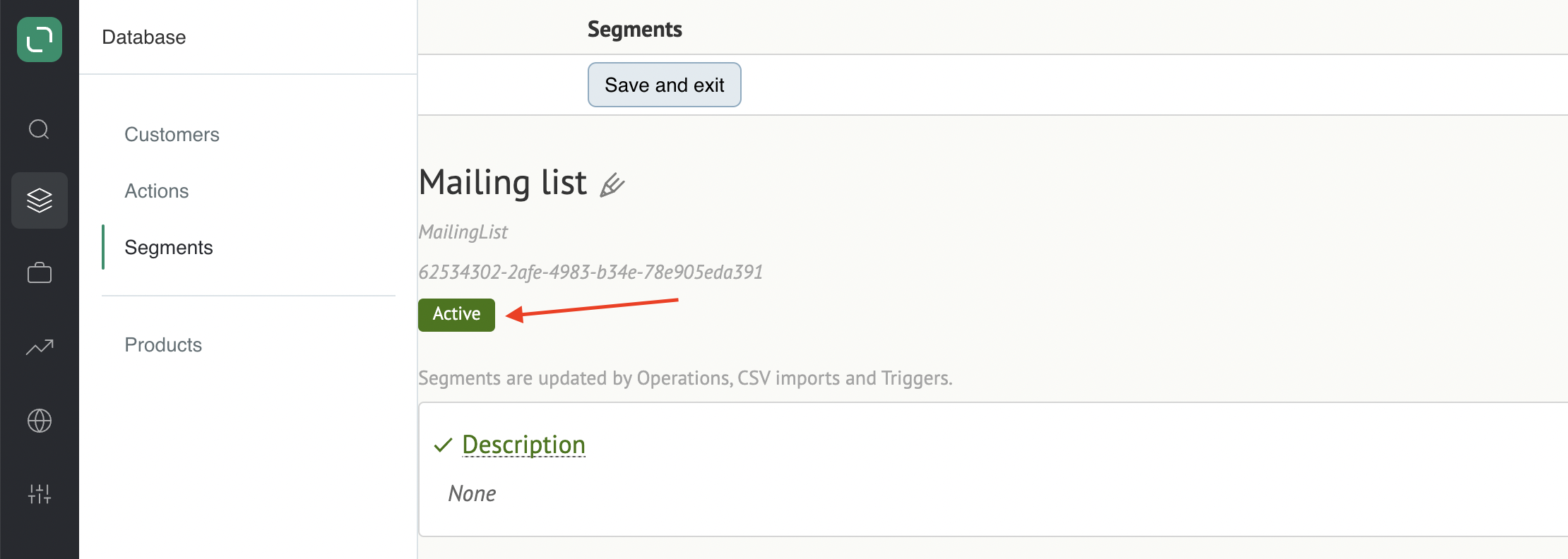
Refer to How to create a static segment.
- Build your filter in the Customers section:
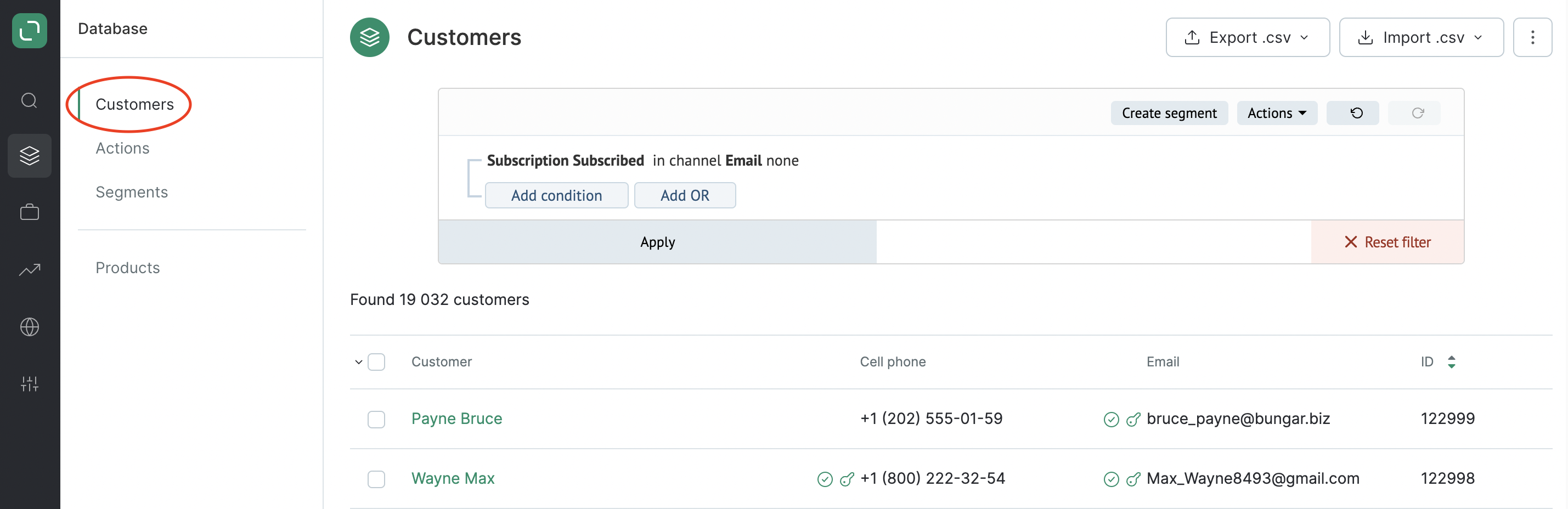
- Open the drop-down menu and select the relevant customers or check the boxes manually:
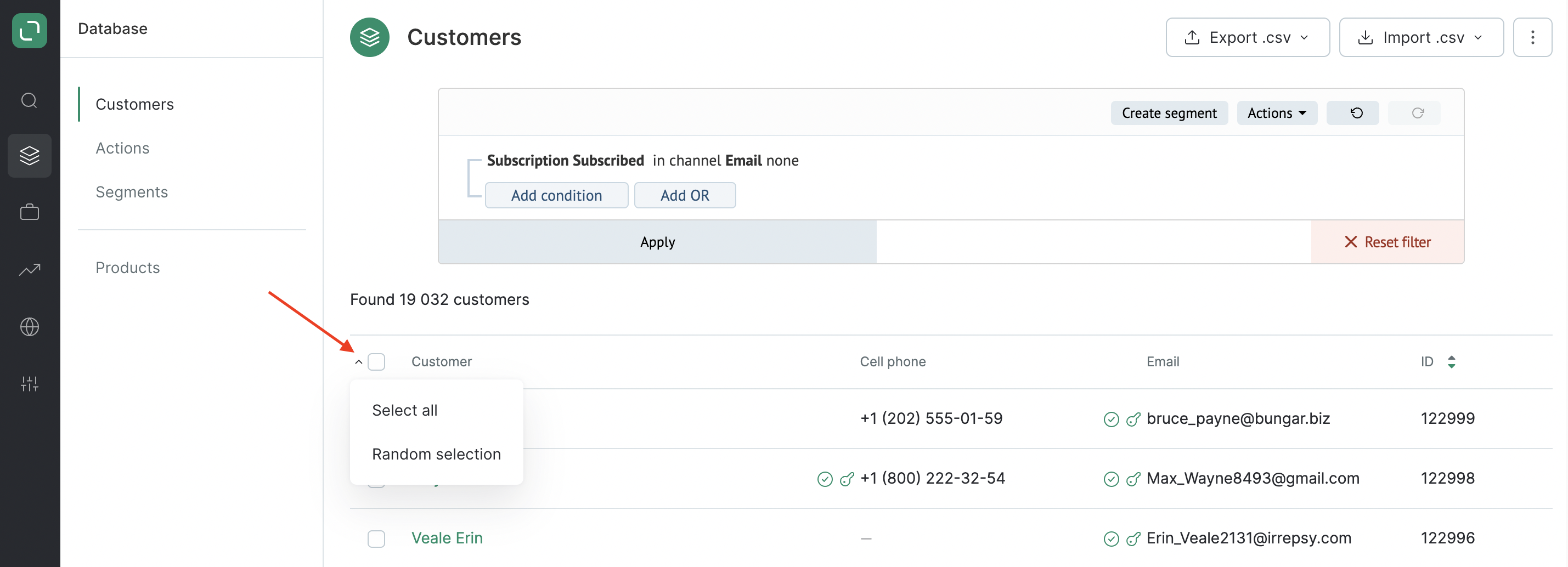
You can click Select all or Random selection. Example: 500 customers or 20% of all the customers found.
- Click Selected -> Add to segment:
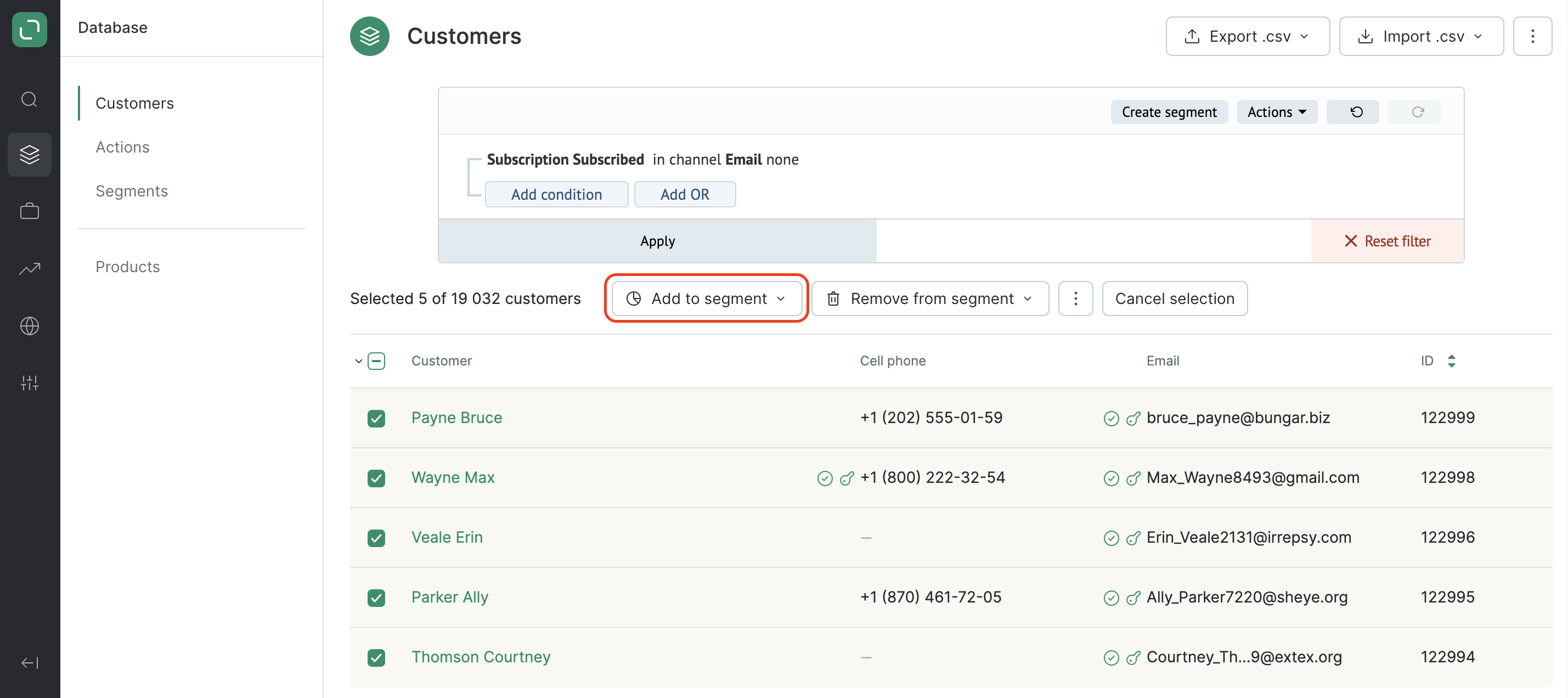
- Select the Segmentation and the Segment. You will have the segmentation as the only option if it contains just one segment.
Click Add:
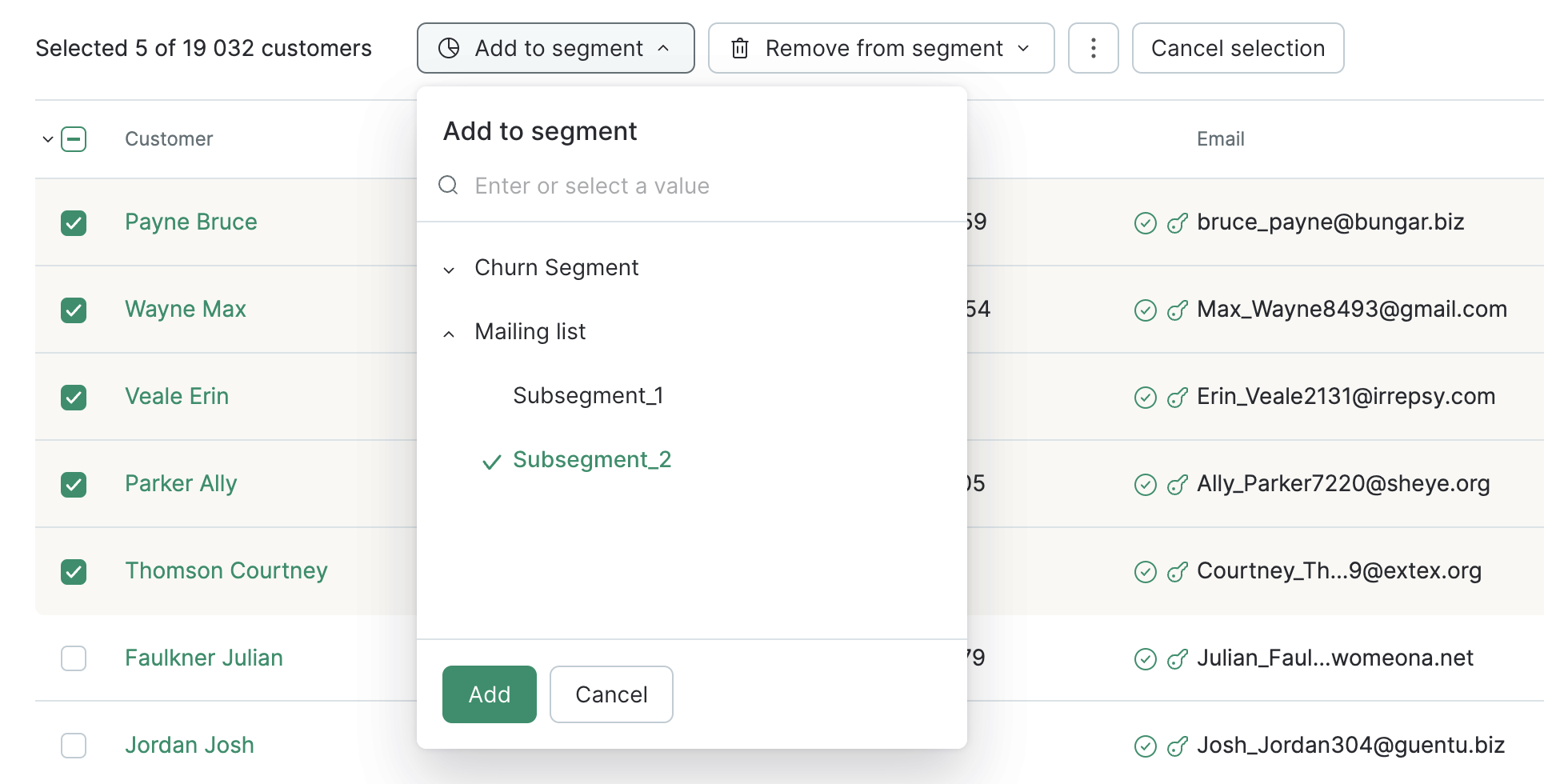
- A link to the task appears:
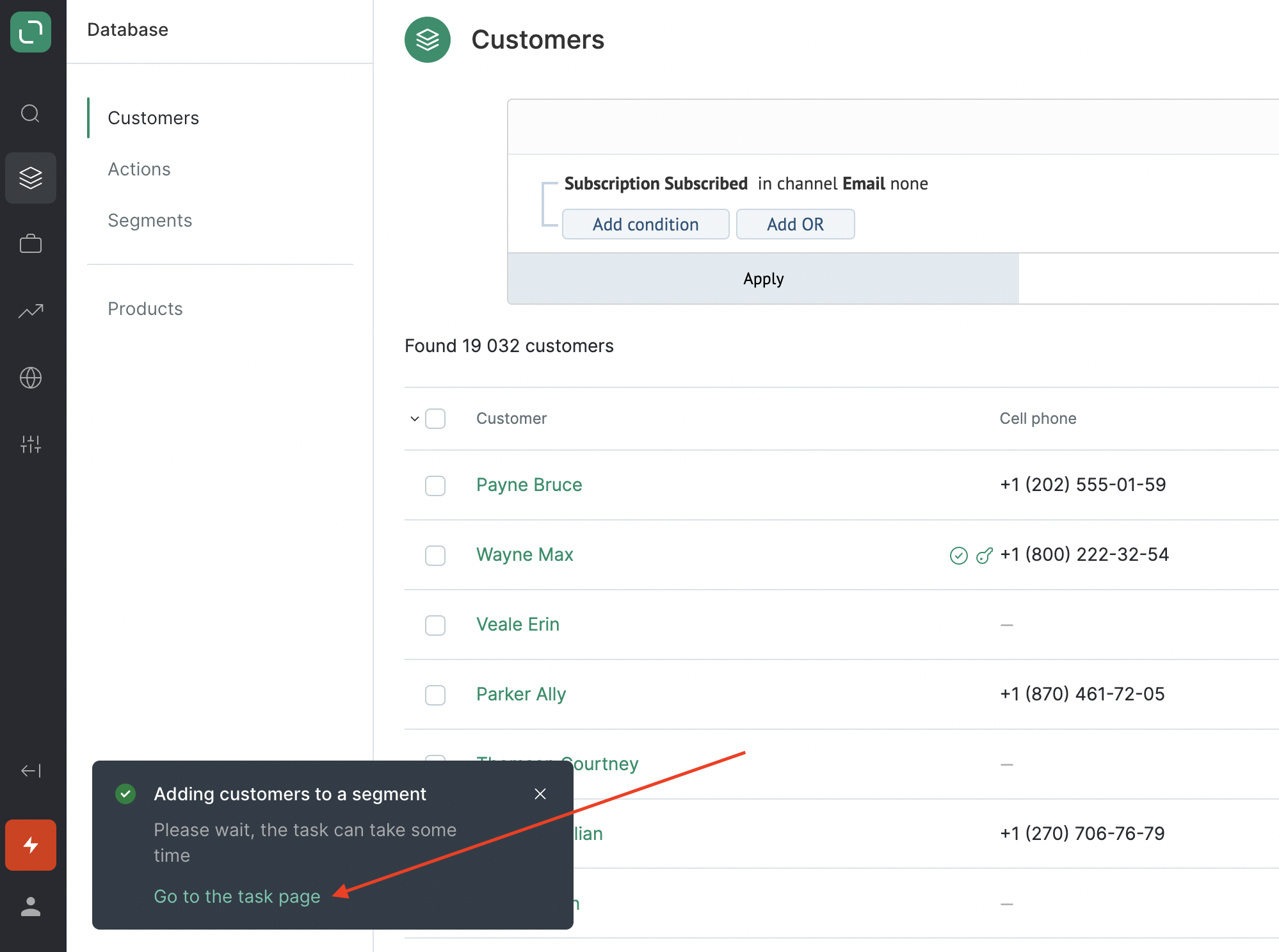
- Please wait until this task is completed:
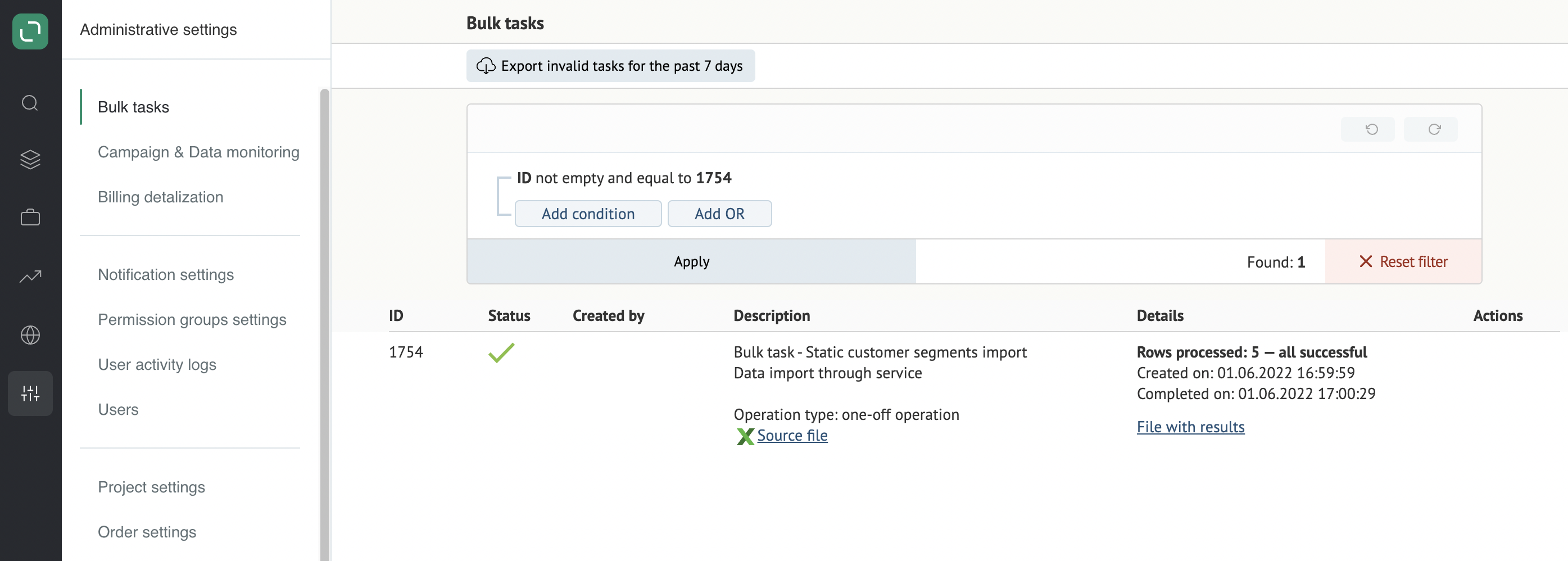
- Your segment will appear in the customer profile on the Segments tab: