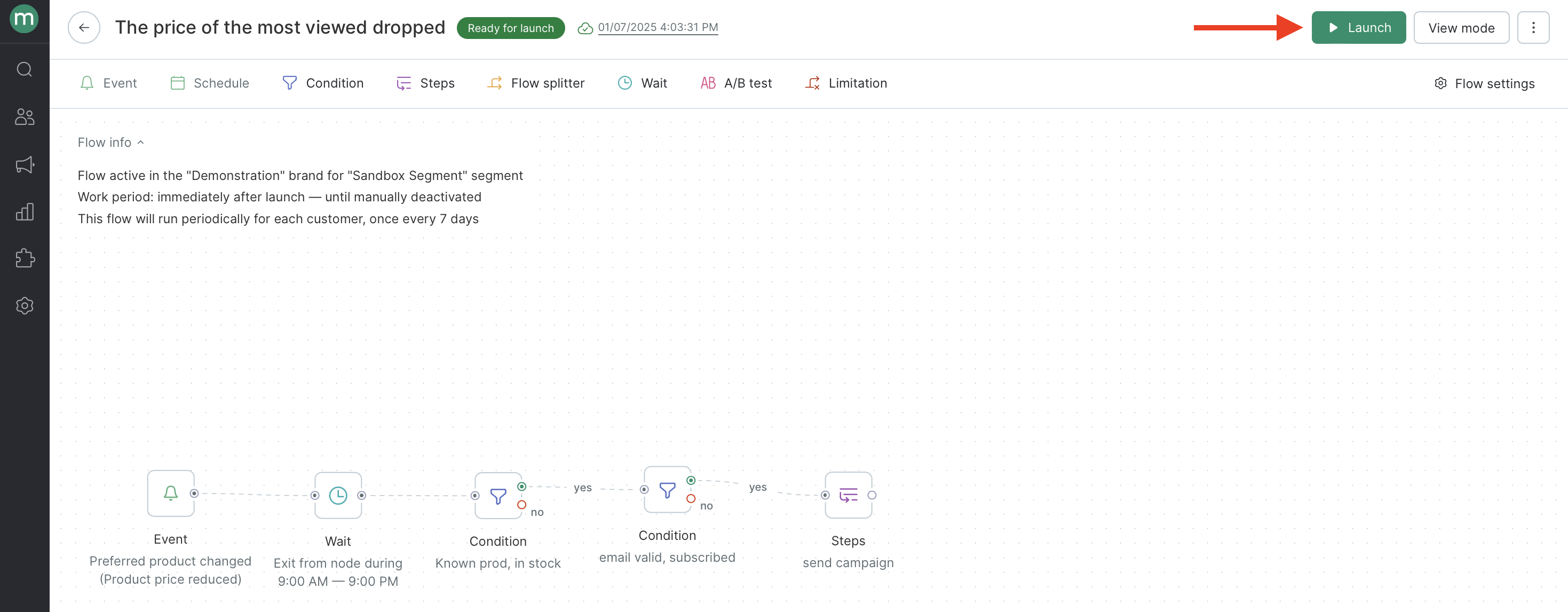The task: to send a communication about the reduced price of a product from the calculated field — the product the customer buys most often.
Before creating the flow:
Create flow:
- Launch — by the "Preferred product changed" event:
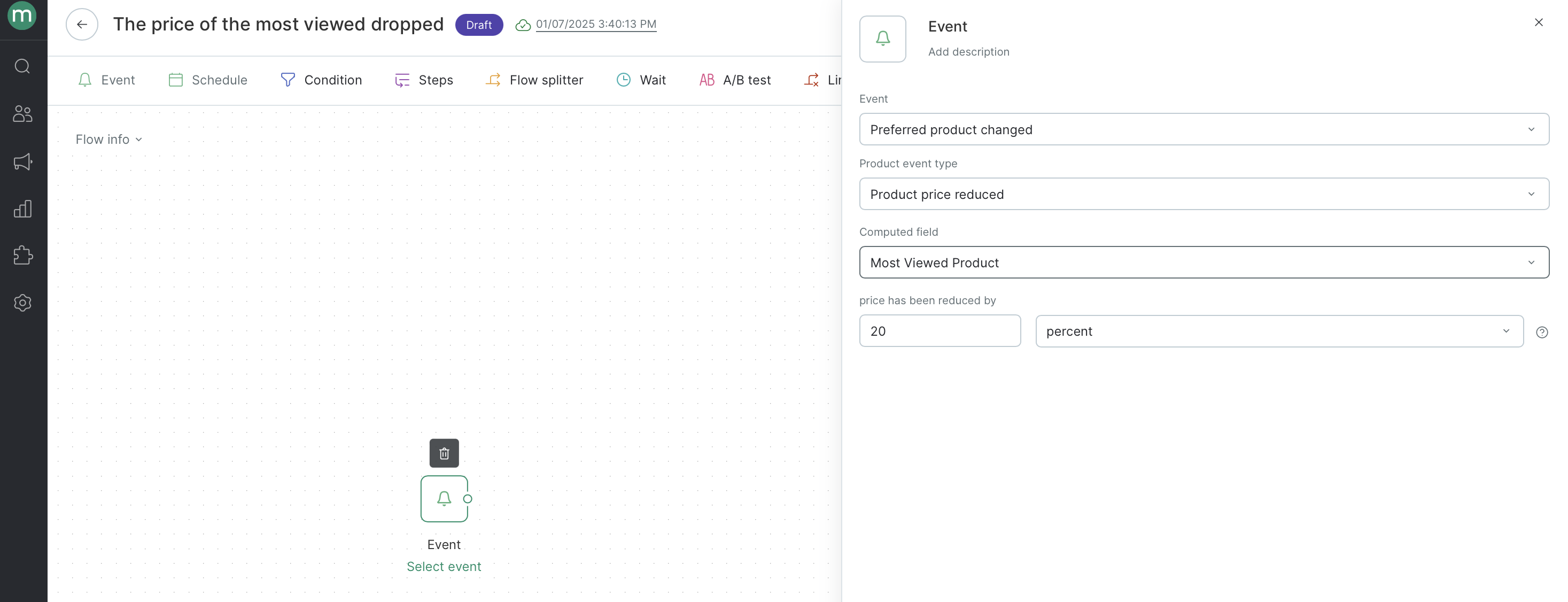
Event features
When the "Price" field of a product is changed, it is checked whether the price has decreased compared to the previous value by a specified percentage or amount.
If it has, a flow is triggered for clients who have this product recorded in the specified computed field.
- This happens every time, including:
- When the price decreases even further
- When the price increases and then decreases again relative to the previous price
- It does not trigger when the price is filled in.
If the product previously had no price data, the price should change after it is filled in so that the flow is triggered.
For clients with a filled area:
- If the product has regional price data for the client’s zone, the flow triggers on changes to the product in the client’s region.
- If the product has regional data but not for the client’s zone, the flow is not triggered.
- If the product has regional data for the client’s area but the price information in that area is not filled, the flow triggers based on changes in the main feed.
- If the product has no regional data, the flow triggers based on changes in the main feed.
- We don't set a delay, but we restrict the exit from the block so as not to send an email at night:
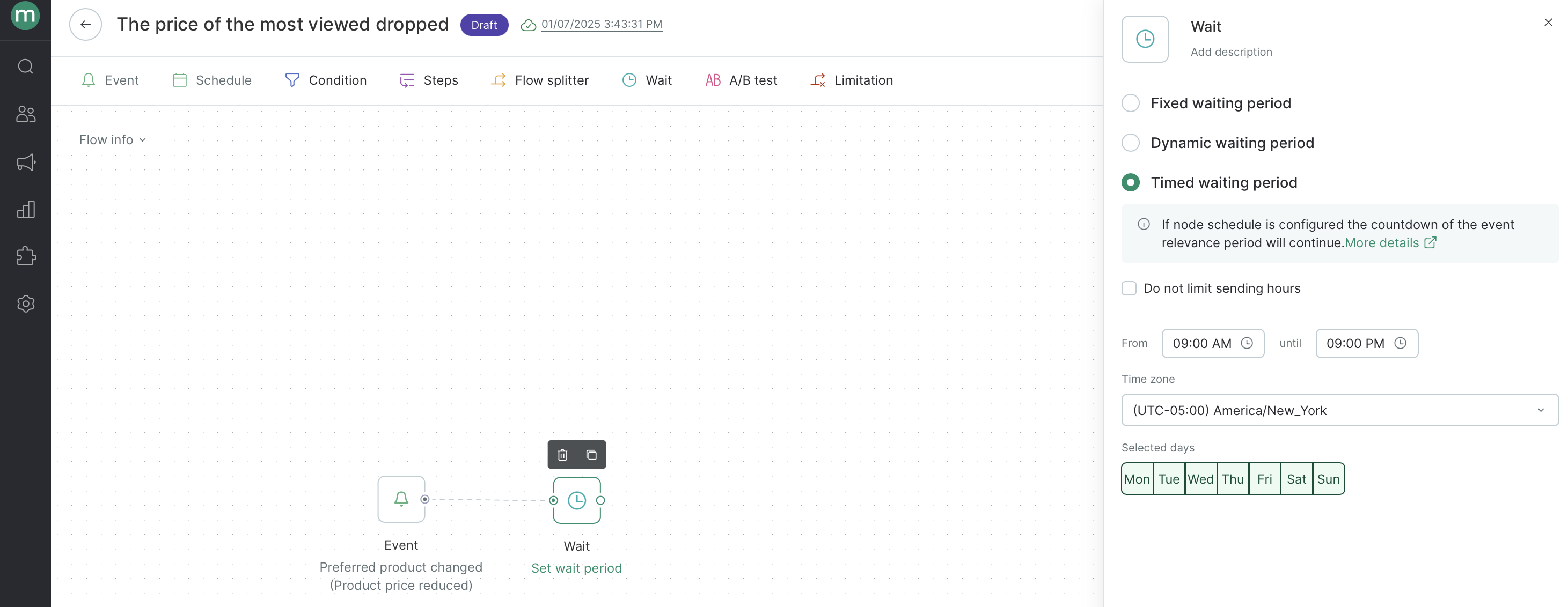
- Make sure that the product is familiar and in stock:
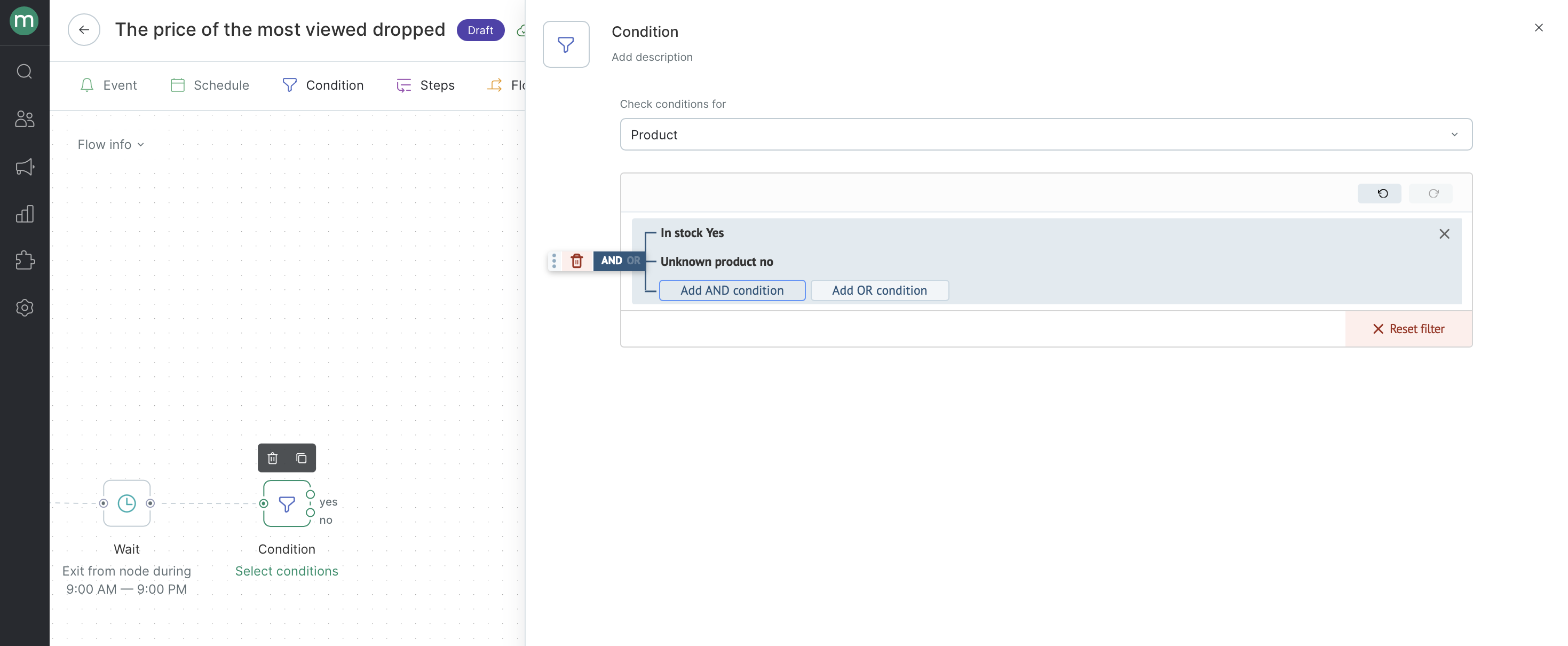
- We check the validity of the contact and subscription status in the mailing channel:
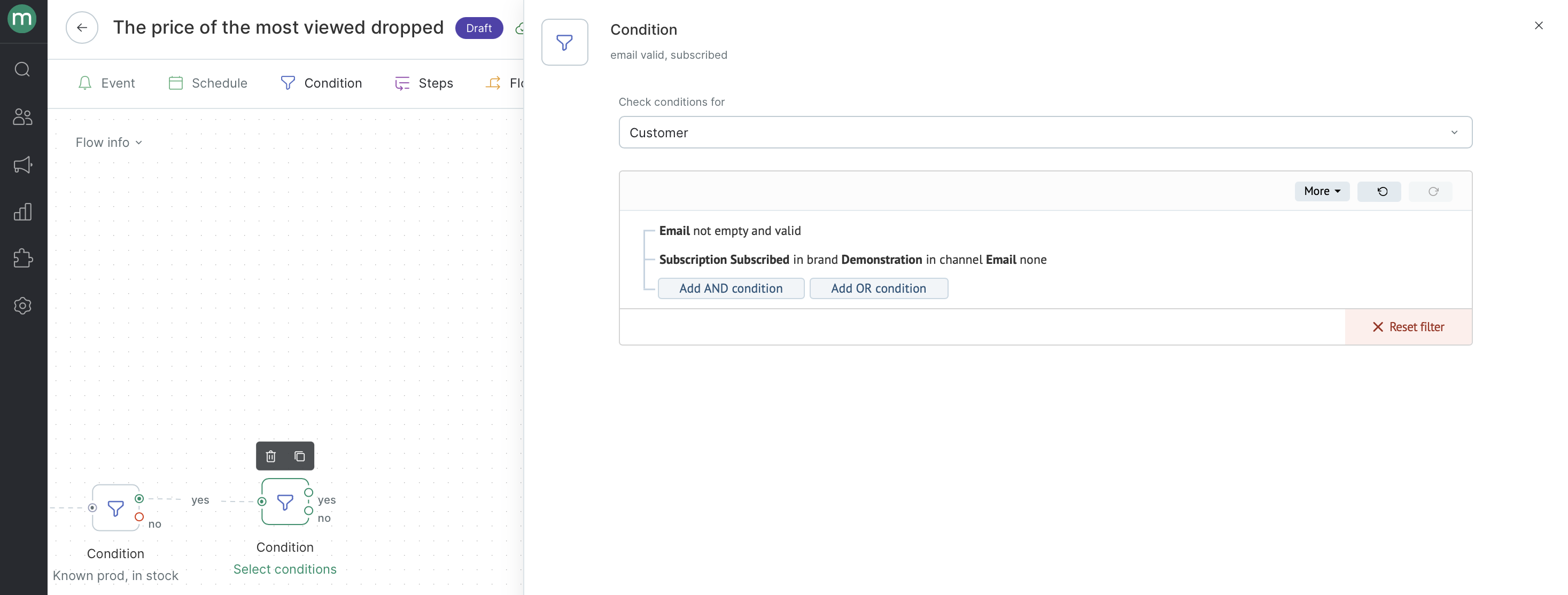
If there are other mechanics for price reduction (in the list or by views), set a delay so as the mechanic with the highest priority is processed first. And in the rest, set checking the absence of communications over the recent period.
- Then — send the mailing:
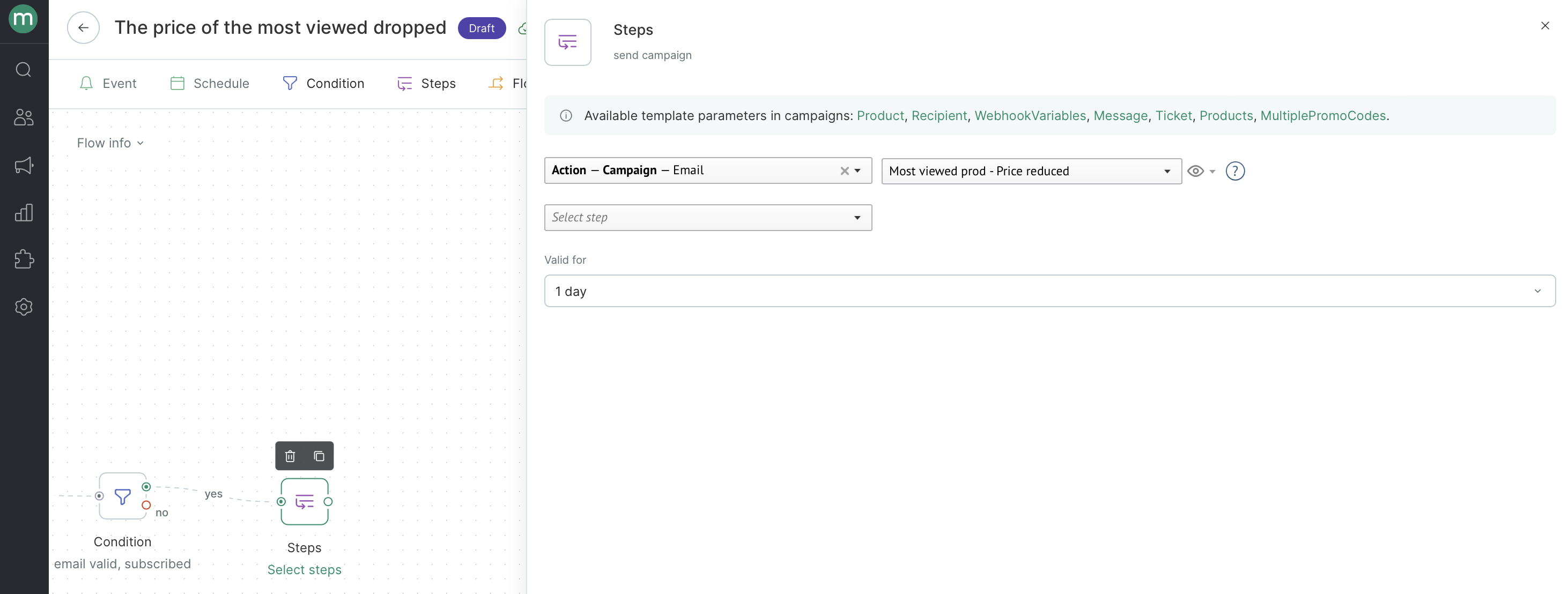
- In the mailing, you can output the related products for the product;
- parameter — Recipient.CustomField.{the field name}.Recommendations.
- Use A/B testing to evaluate the efficiency of using recommendations and select the most suitable algorithm.
- Restrict the number of times the scenario is applied to a customer so as not to send a few mailings at a time:
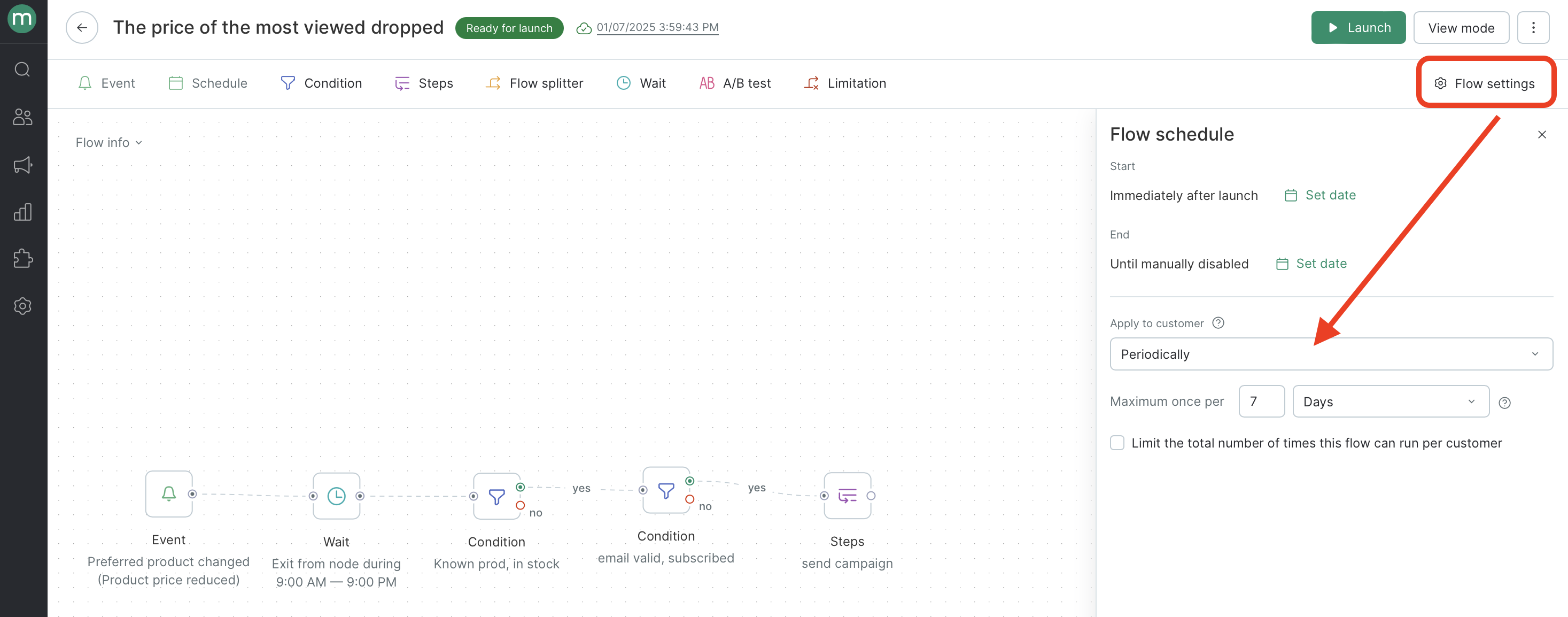
- The dlow is ready, you can launch it: