To create a recommendation preset, go to Campaigns → Product recommendations. Click Create recommendations preset:
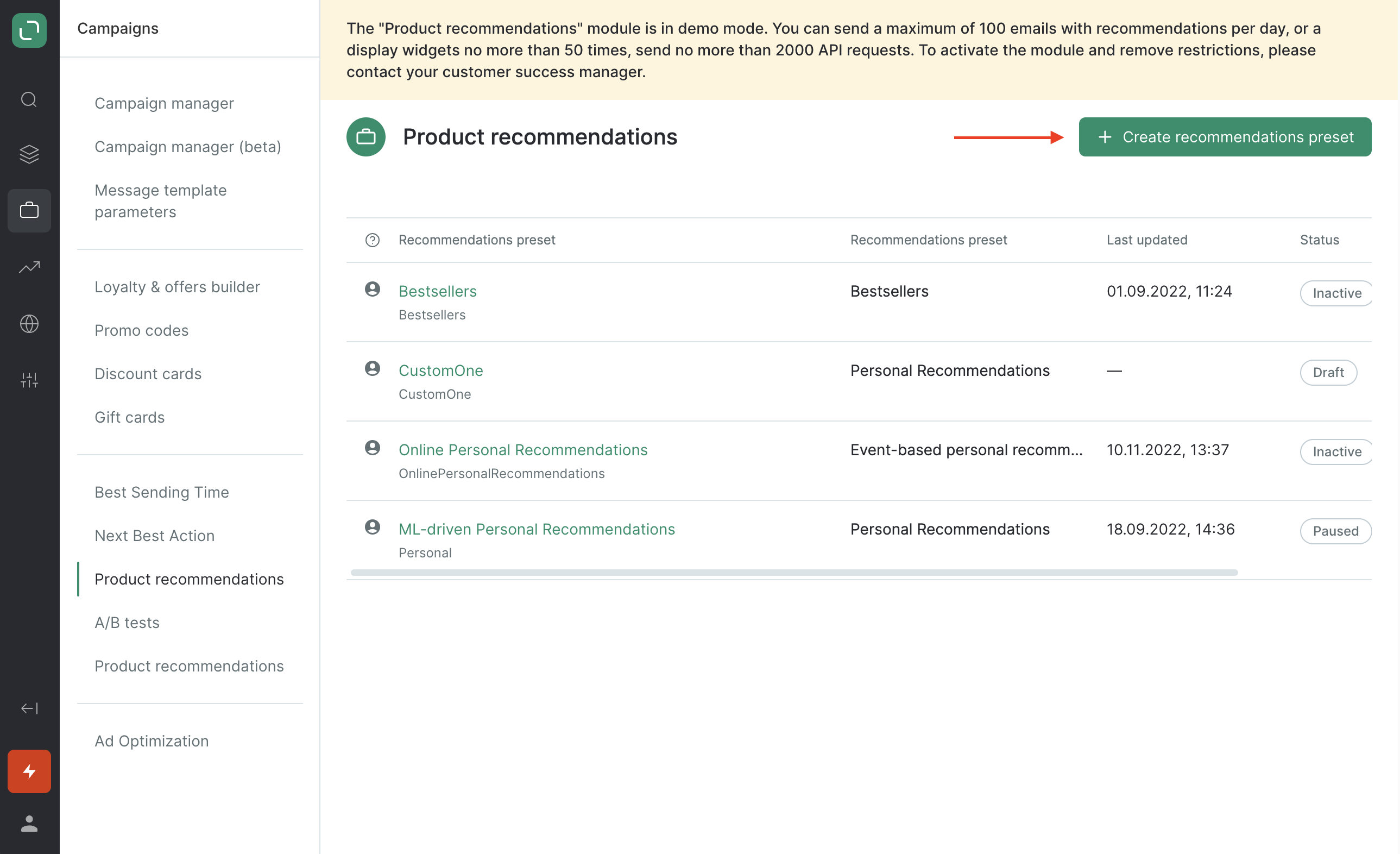
Then choose a recommendations preset using tabs and filters:
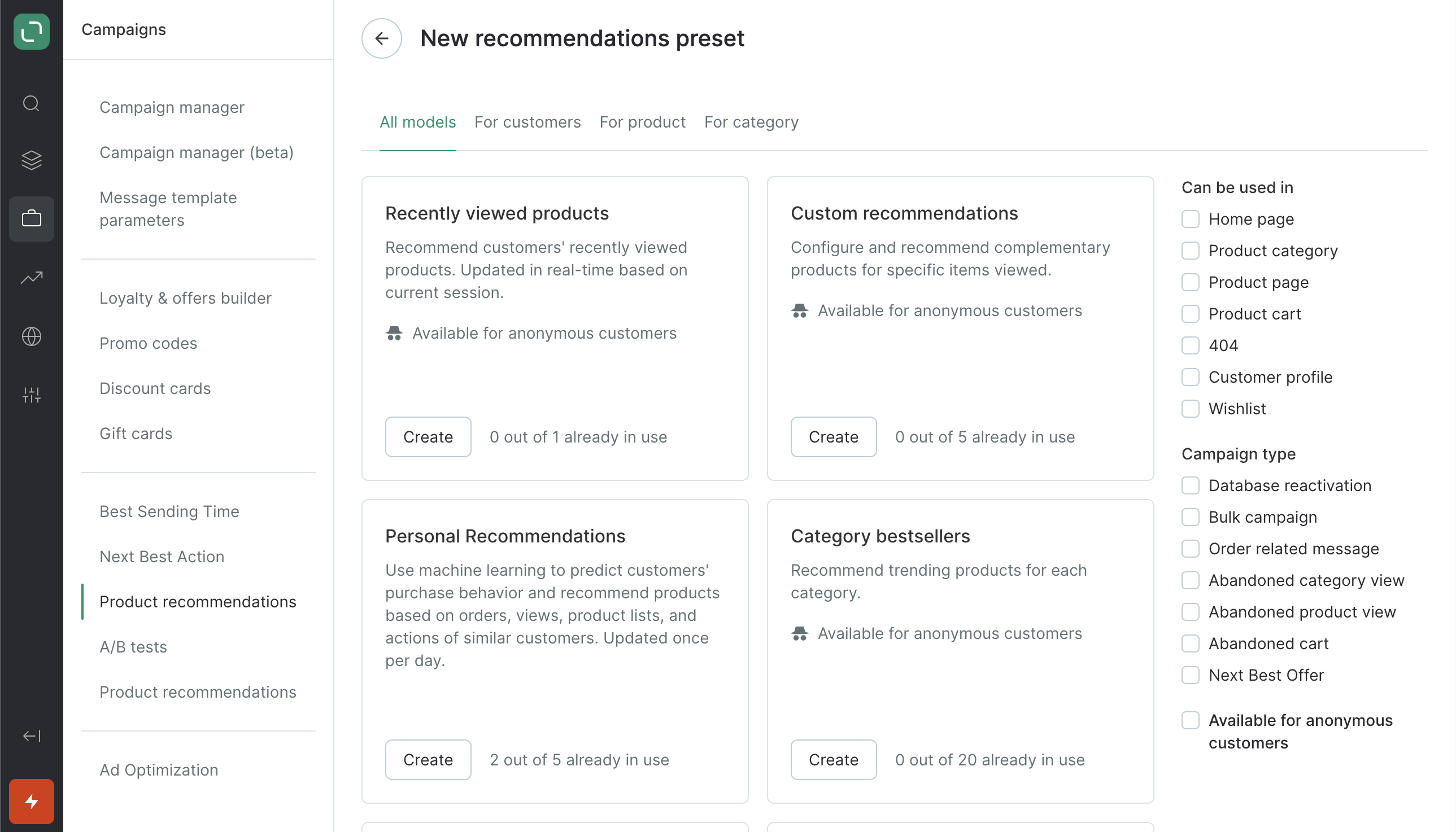
Once you add the product recommendations module to your project, the following presets will become available.
For customers
Recently viewed products
This preset recommends products that were viewed in the last session.
A project can support 1 preset of this type.
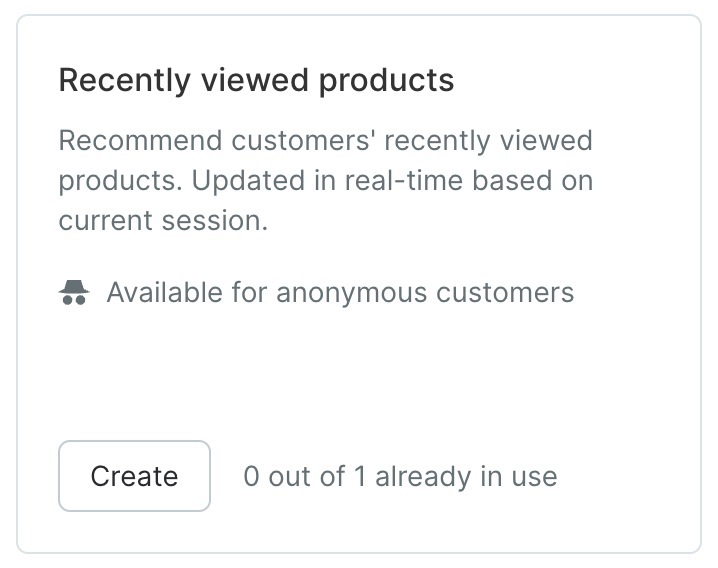
Personal recommendations
This preset predicts which product a customer is likely to want to buy. It takes into account all product views, purchase history and actions relating to the customer’s product lists, as well as the behavior of similar customers.
We recommend that you use it in reactivation and "offer for next purchase"-type campaigns.
- This preset automatically checks the area and product brand (for multi-brand projects) and excludes products that have been purchased by customers from their personal recommendations;
- The preset can be applied to a specific customer segment;
- It is updated once a day;
- A project can support up to 5 of these presets.
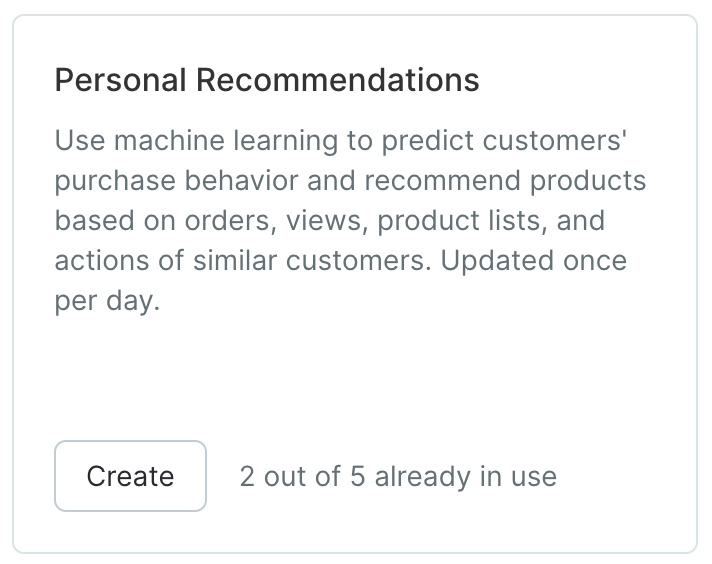
Bestsellers
This preset calculates popular products over a specified period.
The popularity rate is calculated by how often each product was ordered within a given category and then sorted by the number of product views.
We recommend using this feature on your website’s homepage.
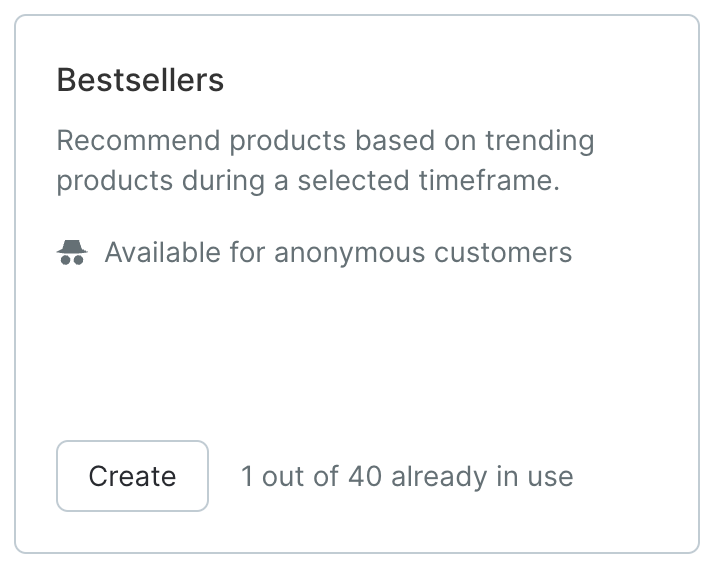
Custom post-purchase recommendations
This is a Customizable Recommendations preset for each product from the customer’s last order.
If you indicate that a product from Category B should be recommended with Category A, the most frequently purchased products from Category B will be selected for each product from Category A. You may additionally specify other similarity parameters such as price, vendor, etc.
We recommend that you use this preset in "thank you for your order" and "offer for next order"-type campaigns.
- This preset is updated in real time depending on the customer’s orders;
- A project can support 1 preset of this type.
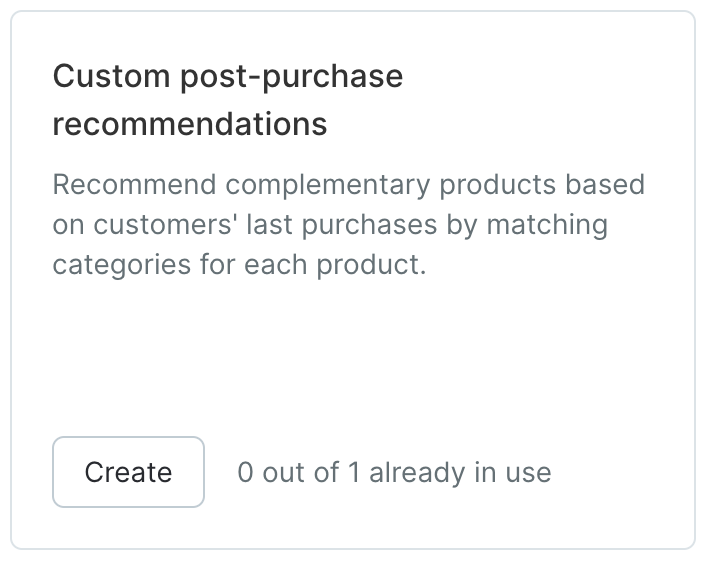
Events-based personal recommendations
This preset is like the Personal recommendations preset, but with recommendations updated in real time and available for anonymous customers.
We recommend applying this preset on your homepage, in customers’ accounts, on the 404 webpage, and on the search page.
A project can support 1 preset of this type.
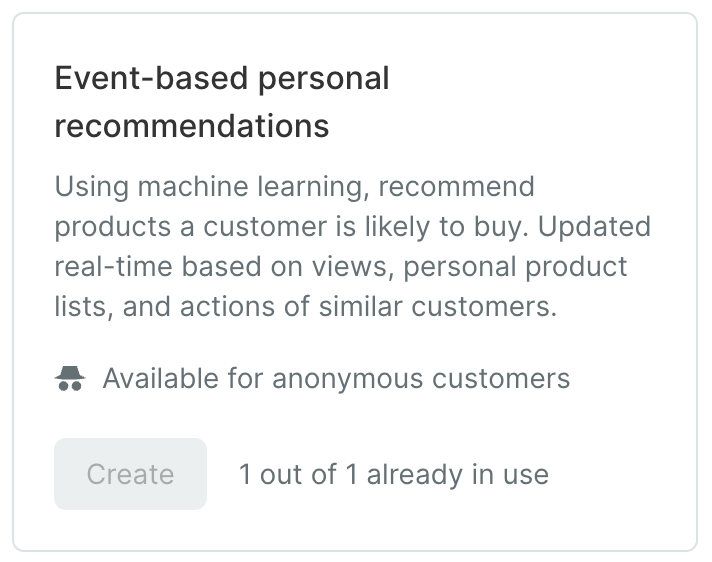
Bestsellers from previously viewed categories
This is a Bestselling products preset for all the viewed categories in a session over a specified period.
We recommend using it in "abandoned category browse"-type campaigns.
This preset is updated in real-time.
A project can support 1 preset of this type.
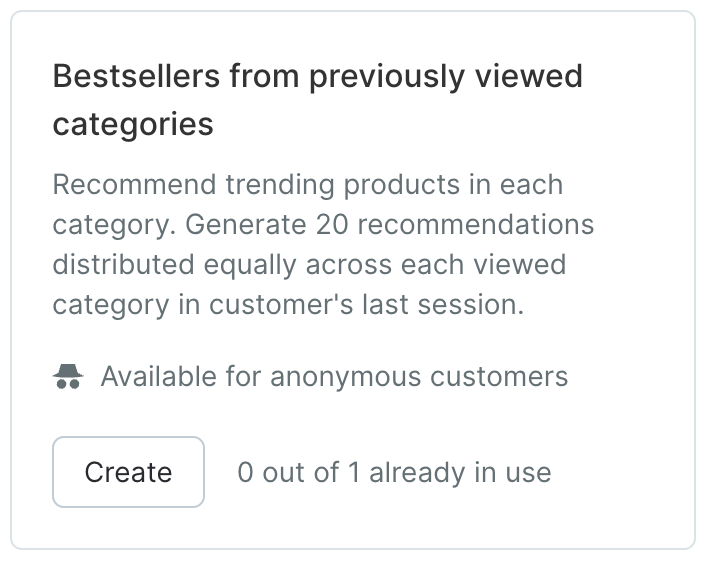
Post-purchase cross-sell
This is a Related products preset for each product from a customer’s last order.
We recommend that you use it in "thank you for your order" and "offer for next order"-type campaigns.
This preset is recalculated in real time.
A project can support 1 preset of this type.
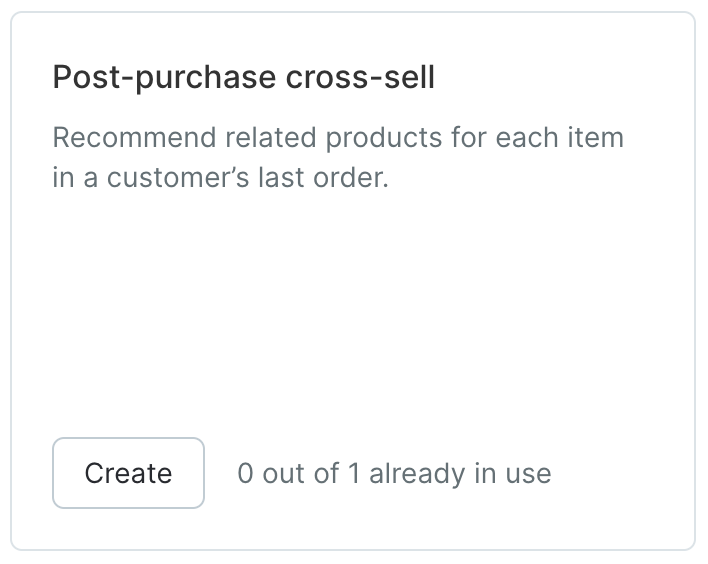
Often purchased with items in product list
This is a Related products preset for each item from a customer’s product list.
We recommend that you use it in "abandoned cart" and "you may also like"-type campaigns.
This preset is recalculated in real time.
A project can support up to 3 of these presets.
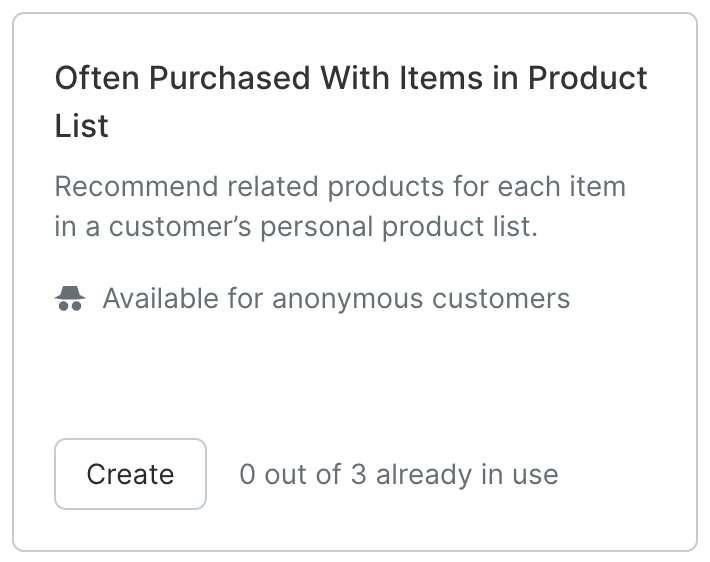
Products similar to recently viewed products
This is a Similar products preset applied to each individual product that was viewed during the customer’s last session.
We recommend applying this preset to "abandoned category browse"-type campaigns.
This preset is updated in real time.
A project can support up to 2 presets of this type.
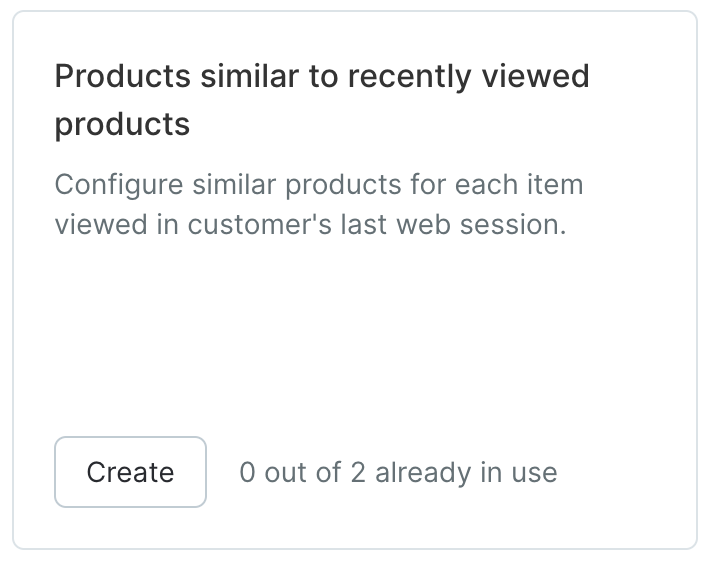
Similar products to product list recommendations
This is a Similar products preset for each product on the customer’s product list.
We recommend using it in "favorites" and "product back in stock"-type campaigns.
This preset is recalculated in real time.
A project can support up to 3 presets of this type.
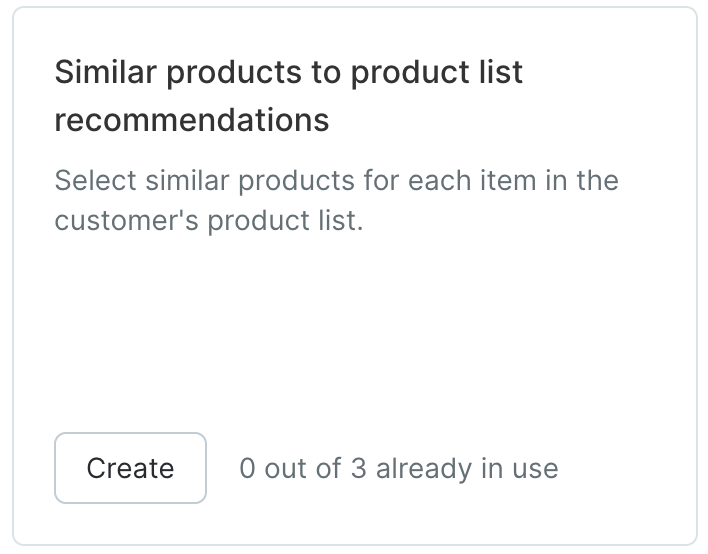
For product
Custom recommendations
This preset allows you to set up related products within related categories for an individual product.
If you indicate that a product from Category B should be recommended with Category A, the most frequently purchased products from Category B will be selected for each product from Category A. You may additionally specify other similarity parameters such as price, manufacturer, etc.
This preset generates more recommendations for high-priced products and less recommendations for low-priced ones.
We recommend using this preset in product cards on your website.
- The preset automatically checks the area and product brand (for multi-brand projects) and excludes products that have been purchased by customers from their personal recommendations. The "External product systems match" option is checked by default;
- This preset can be applied to a specific customer segment;
- It is recalculated once a day;
- A project can support up to 5 of these presets.
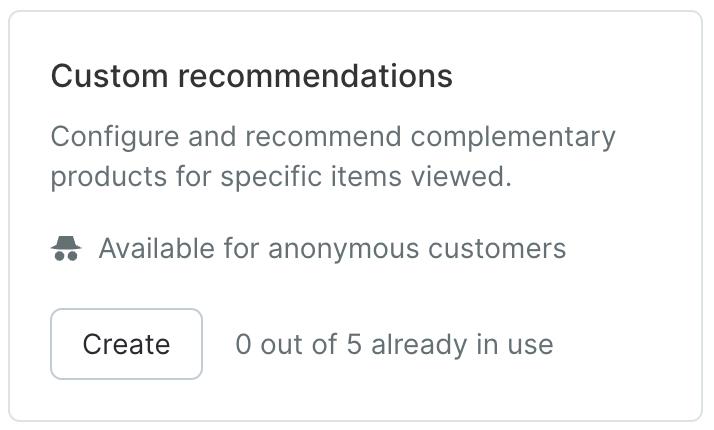
Related products
This preset generates related products for a specific item.
Related products are calculated based on how often they are ordered together. Items that are frequently purchased together from the same category or with the same attributes are also taken into account. The preset can also predict recommendations for products that have not yet been ordered.
The preset gives more recommendations on high-priced products and less recommendations on low-priced ones.
We recommend applying this preset with "this product is often purchased with"-type campaigns.
- The preset automatically checks the area and product brand (for multi-brand projects) and excludes purchased items from customers’ personal recommendations. The "External product systems match" option is checked by default.
- This preset can be applied to a specific customer segment.
- It is recalculated once a day.
- A project can support up to 5 of these presets.
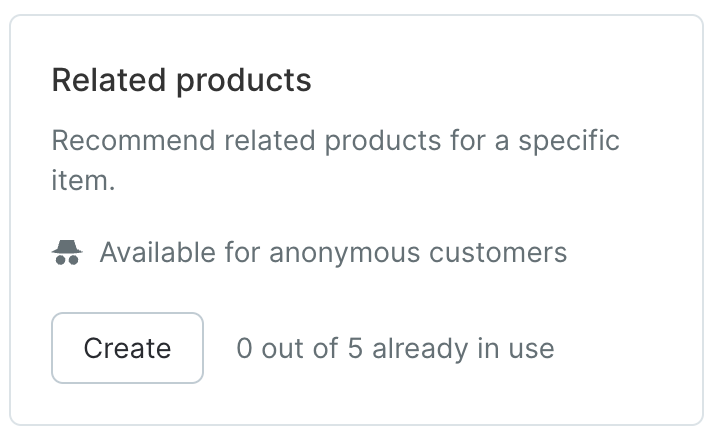
Similar Products
This preset allows you to select and recommend similar products for a specific product.
The preset generates more recommendations for high-priced products and less recommendations for low-priced ones.
With this preset, you can prioritize specific product features, such as price or vendor. You can also specify that some features require exact matches, such as size.
We recommend using it on product card pages.
- The preset automatically checks the area and product brand (for multi-brand projects) and excludes products that have been purchased by customers from their personal recommendations;
- It can be applied to a specific customer segment.
- The preset is updated once a day;
- A project can support up to 5 presets of this type.
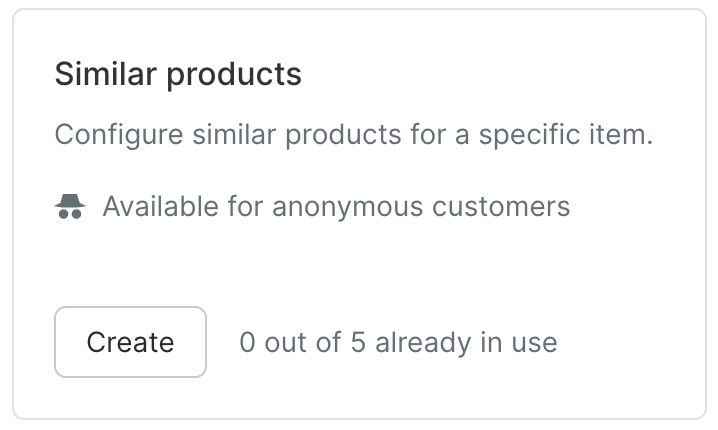
For category
Category bestsellers
This is a Bestselling products preset for a specific category.
We recommend using it in the product category section of your website.
A project can support up to 20 presets of this type.
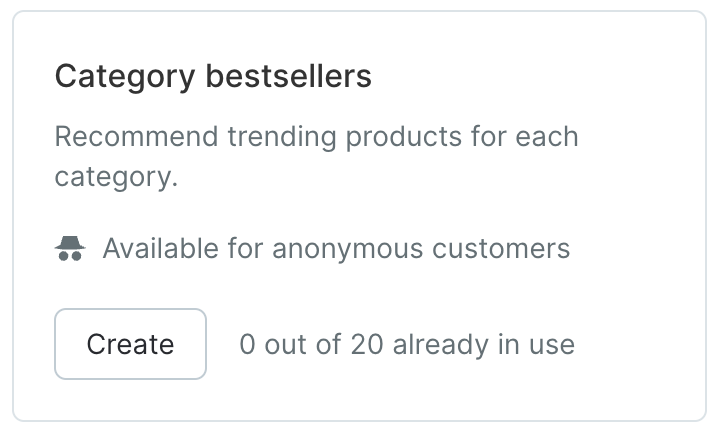
You can learn more about each of these presets in the interface on the corresponding preset settings pages.