Ranked highest in an event processing queue, a transactional flow, as its name suggests, sends transactional messages.
How to create a transactional flow
Creating a transactional flow doesn't mean the entire process has to be transaction-focused – you can select a specific section that will be given priority. When setting up a transactional flow, ensure it contains the following:
- Triggering Event: This could be any event, such as "Order added or changed", "Order status changed", "Authorization code requested", "Customer registered", "Subscription status updated" or "Customer custom field value has changed".
- High Priority API Method: The event must originate from an API method marked as "High Priority."
- Waiting Period: You can select a timed or fixed waiting that does not exceed 5 minutes.
Note that any delay selected here does is not accounted for when calculating the guaranteed processing speed. - Steps Node: This includes sending transactional communications via Email, SMS, or Mobile Push notifications, or executing a "Balance - Edit" step.
- Sequences: You can employ up to three consecutive transactional step nodes. The timing for each the segment is calculated separately.
- No “Split” Node: Split nodes are not allowed within transactional workflows.
Example:
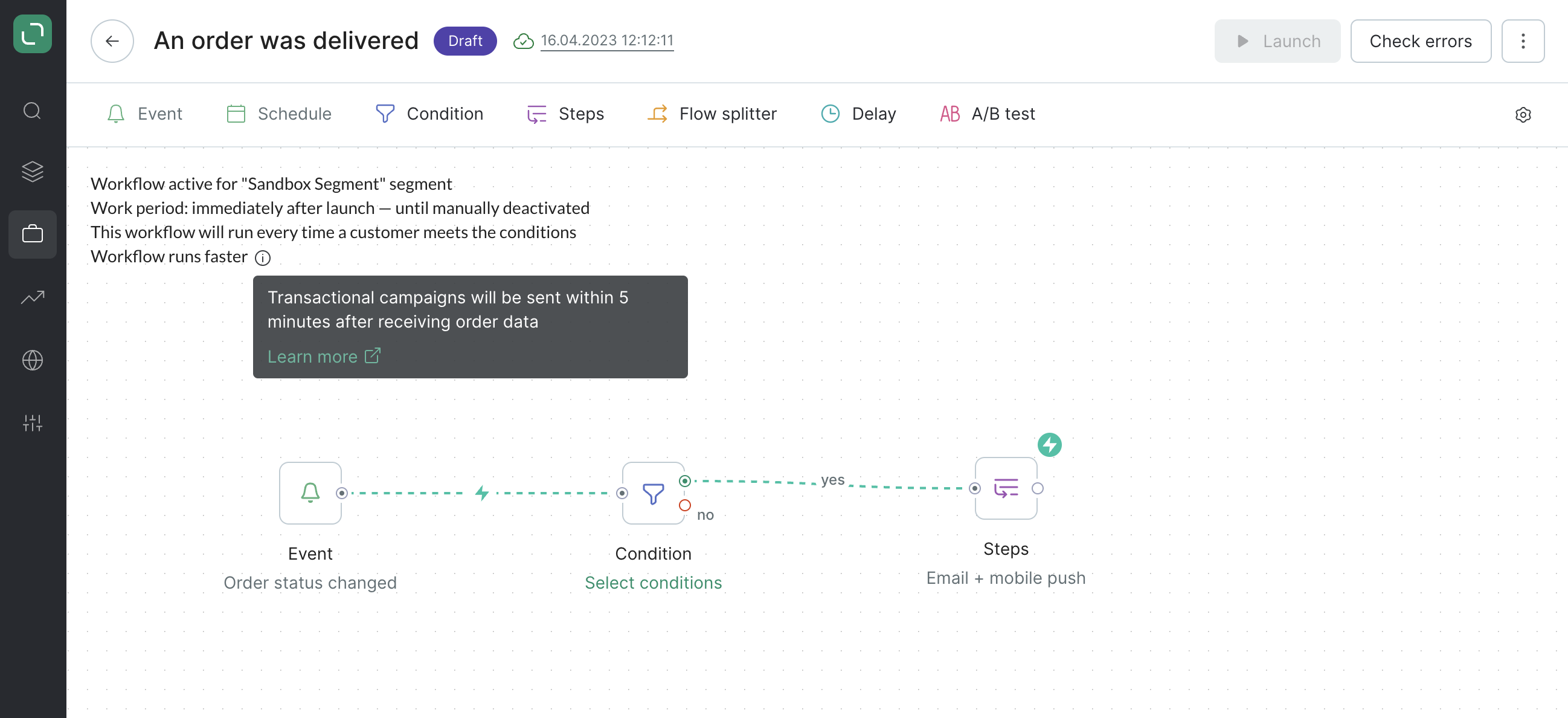
The flow above is labeled as transactional; the green lines connect its nodes.
You can also create a partially transactional flow.
For example:
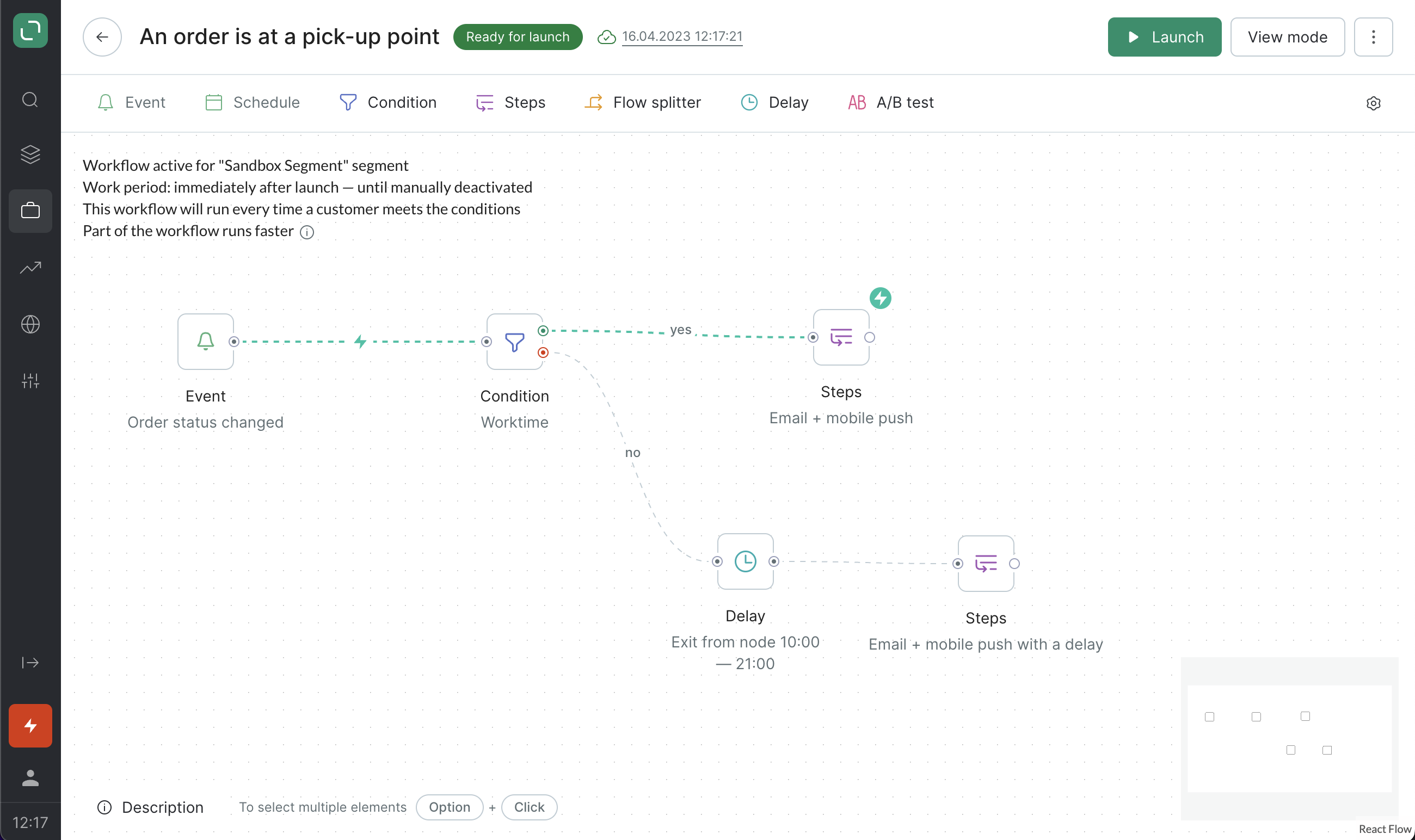
The first section of the flow ranks higher, while the node with a fixed time delay makes the other part of the workflow non-transactional.
If you use a transactional campaign but the flow has not been labeled as transactional, hover over the flash icon to see which nodes are preventing this from happening.
For example:
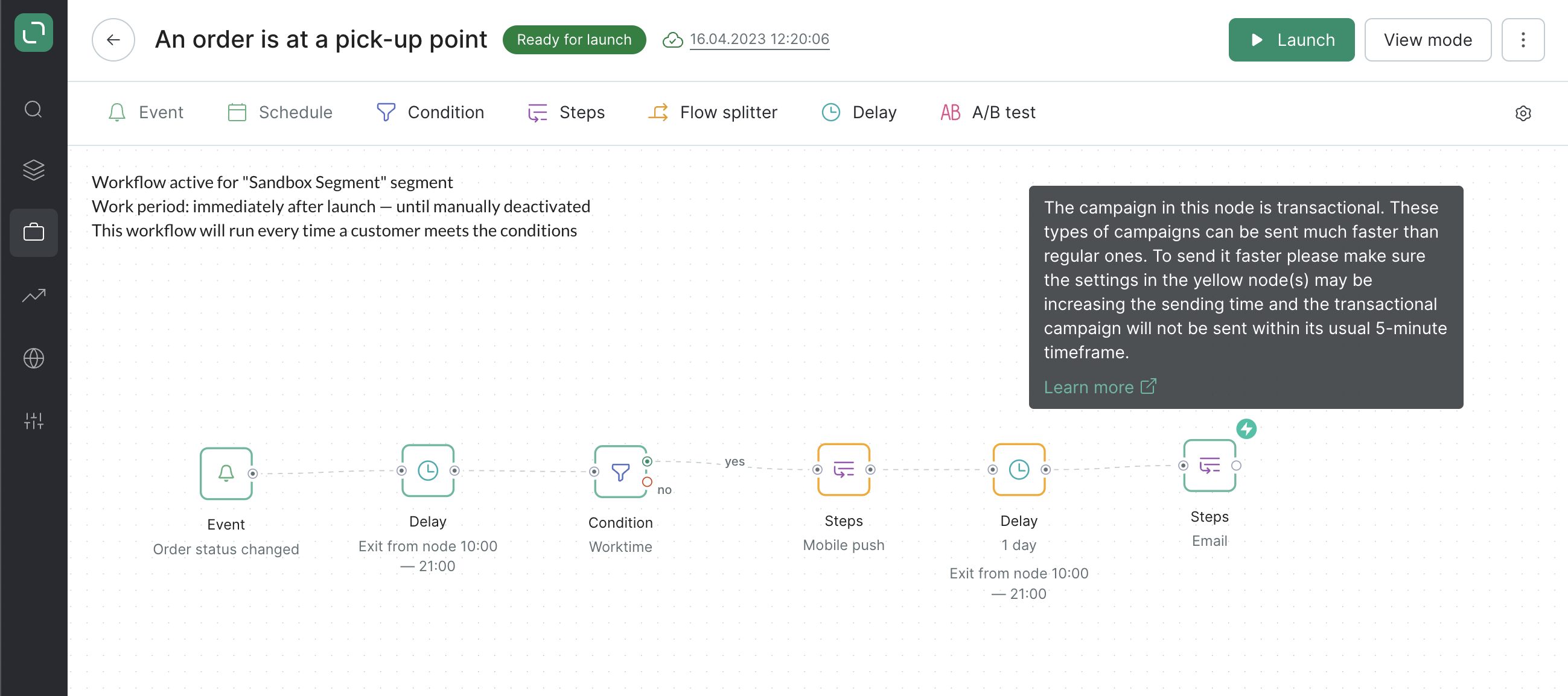
How a transactional flow works
A flow is determined as transactional and prioritized in the event processing queue if API calls transmit events such as new added orders or changes to order data or status.
A flow will not be prioritized in the event processing queue if:
- new orders or order changes are added via import;
- order statuses are changed manually by users via the interface.